Failed to Load 'sap/ui/layout/BlockLayout.js'
Uncaught Error: failed to load 'testui5/d2c.controller.js' from ./testui5/d2c.controller.js: Error: failed to load 'sap/ui/layout/BlockLayout.js' from resources/sap/ui/layout/BlockLayout.js: 404 - Resource could not be found!
While working on sample on SAP UI5 Block Layout control shared at SAPUI Explored I have experienced the above SAP UI5 error indicating missing BlockLayout.js resource.
If you are testing your SAP UI5 application on Chrome web browser, switch to developer tools using F12.
On the console where error messages are displayed you will see a error log indicating "Resource could not be found" for the BlockLayout.js javascript file in resources/sap/ui/layout/ folder.
In such a case, when you press Ctrl+Alt+Shift+P hot keys following screen will be displayed.
On the list Javascript SAP UI5 modules which are loaded and the modules failed to load are all displayed.
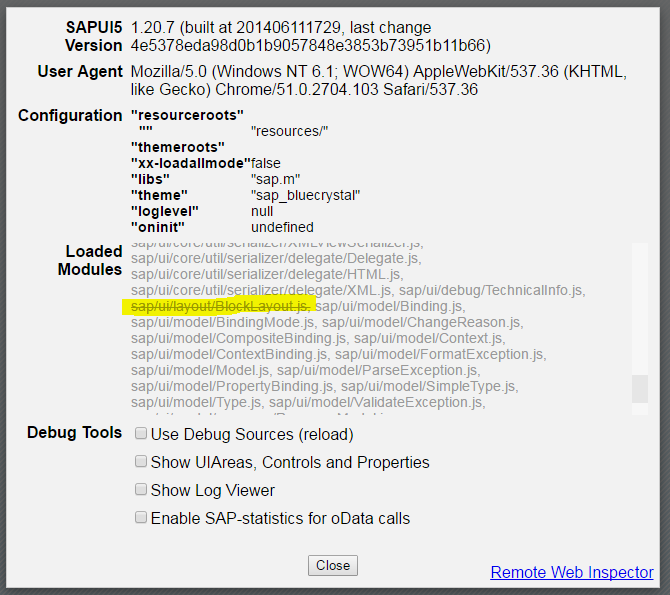
<script src="https://sapui5.hana.ondemand.com/resources/sap-ui-core.js"
id="sap-ui-bootstrap"
data-sap-ui-libs="sap.m"
data-sap-ui-theme="sap_bluecrystal">
</script>
If sap/ui/layout/BlockLayout.js javascript module is also on the list, check the SAP UI5 library that you are using.
If you change the sap-ui-bootstrap source path to https://sapui5.hana.ondemand.com/resources/sap-ui-core.js and then if it works then you should think of updating the SAP UI5 library you are using.
