Export SAP Spool Requests as PDF using SP01 Transaction
This SAP tutorial shows how to export spool requests as PDF using ABAP SP01 transaction code screen for SAP user and experts as well as for ABAP developers. Recently I had to delete all spool requests created for a certain printer device. But I wanted to back up all SAP SP01 spool request outputs in PDF file format. SAP SP01 transaction screen menu provides a tool for users to export spool requests as PDF file as shown below in this SAP tutorial.
Using SP01 SAP transaction, filter and display the spool request list.
By marking the checkbox at the beginning of each spool request data row, create your export candidates list of SAP spool requests.
When you are completed with choosing the spool requests for export in PDF format, follow below menu options:
Spool Request > Forward > Export as PDF...
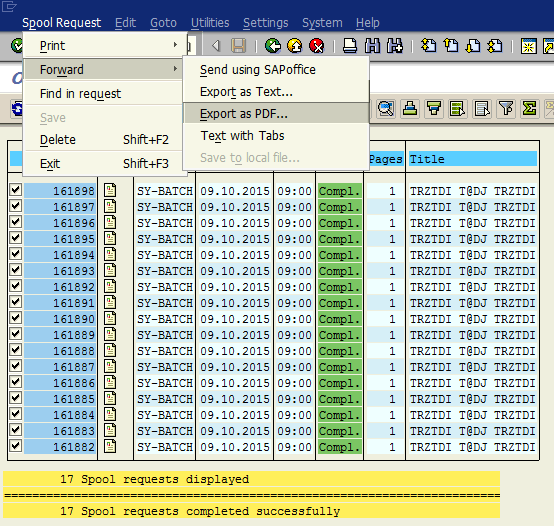
Using "Browse for Folder" dialog screen, choose the target or destination file folder for the PDF export
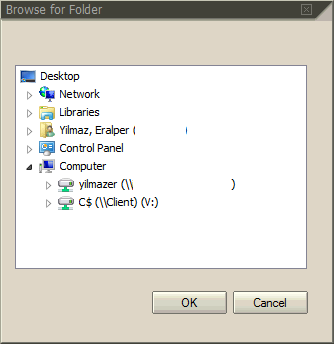
When the selected spool requests are exported successfully to destinayion folder, a status message similar to below is displayed.
![]()
I hope SAP users and ABAP developers will find this hidden export as PDF file tool useful in SAP SP01 tcode screen to backup spool requests temporarily in a fast way by choosing the option to export spool requests as PDF
