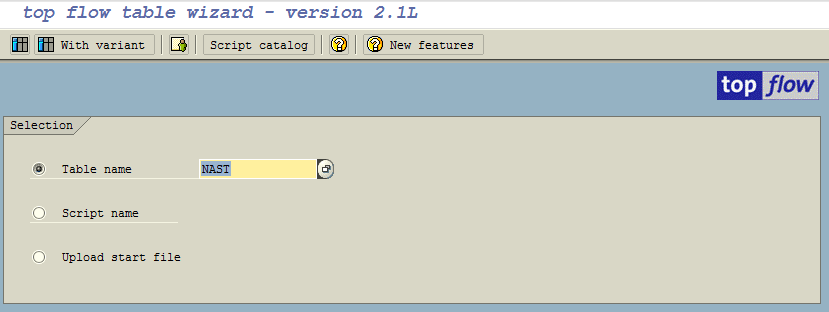Execute SQL Scripts on SAP using SQL Query Editor Tools
ABAP programmers can execute SQL statements on SAP tables using DBACOCKPIT transaction SQL Command Editor tool, SQVI or SQ01 tcodes or query tools from third party companies. Here in this tutorial, I would like to note a few of the well known SQL query editor tools which enables ABAP programmers to create and execute SQL scripts on SAP tables.
Transaction codes to execute SQL statements on SAP tables:
DBACOCKPIT System Configuration Maintenance tool,
SQVI QuickViewer tool,
SQ01 Query from User Group,
/TFTO/SE16XXL top flow Table Wizard (3rd party tool)
DBA Cockpit SQL Command Editor Tool for SAP Developer
SAP DBACOCKPIT is the main ABAP transaction code to execute SQL commands on SAP tables.
When DBA Cockpit System Configuration Maintenance tool is launched, using the menu on the left follow below options for SQL editor for ABAP developers:
Performance > Additional Functions > SQL Command Editor
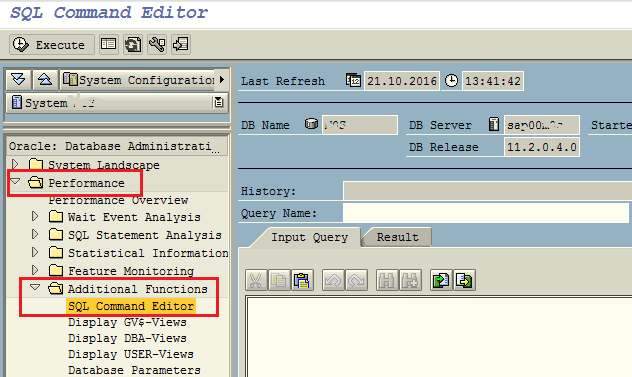
When SQL editor is launched user can load a previously saved SQL query and execute the query on current SAP database, or create a new query save it and execute it.
Also Explain icon enables the ABAP programmer to see the query execution plan, estimated cost and estimated rows count as well as estimated IO and CPU values.
DBA Cockpit SQL Command Editor Tool for SAP Developer
SAP SQVI transaction launches ABAP QuickViewer SAP Query tool for programmers to create and execute SQL queries on SAP table and views using a graphical environment.
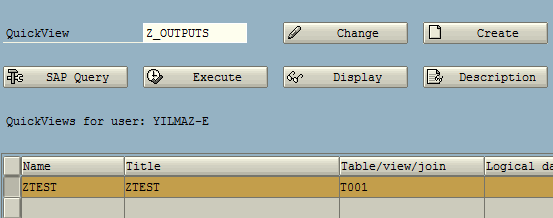
Using ABAP SQVI transaction programmers can execute SQL queries on logical databases, SAP Query Infosets, tables and table joins.
/TFTO/SE16XXL top flow Table Wizard
Top Flow provides a third party query tool for ABAP programmers to create SQL queries on ABAP tables, views and table joins.
Using /TFTO/SE16XXL transaction code ABAP developer can create SQL queries on ABAP tables, save these SQL queries as scripts and share with other SAP users.