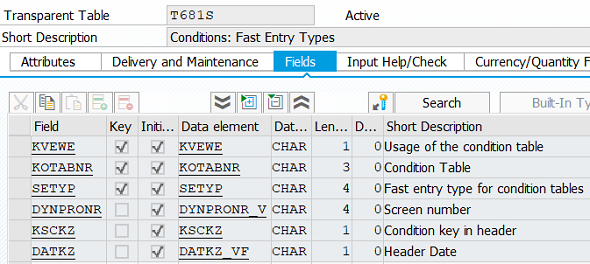Find Dynpro Number (Screen Number) for Pricing Condition Table
In this SAP guide for ABAP developer, I want to show how to find dynpro number or screen number for updating pricing conditions for a specific access sequence. Using this information, ABAP programmers can create dynamically created batch input process to maintain any pricing conditions.
Assume that you want to maintain pricing conditions using a custom ABAP program.
ABAP developers choose batch input in many cases to provide such screen entry solutions for their customers or internal users.
Since the conditions to maintain can be too many, it is wise to prepare BDCDATA batch input data dynamically.
By programmatically preparing BDCDATA batch input data, we use ABAP program name, in this case for pricing conditions we use SAPMV13A (Condition Maintenance).
An other important parameter for batch input is the dynpro number or screen number.
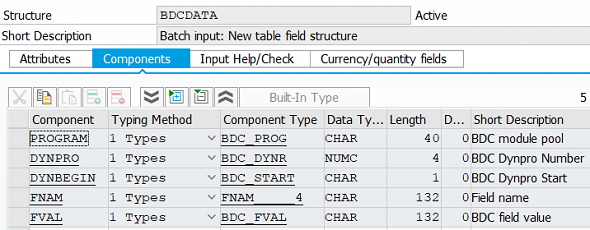
For a pricing condition, there may be created many accesses and for each access a different table is created to store price condition data. Since each table has different number of fields and different data, the dynpro differs from one access to an other access.
Assume that you have used the wrong dynpro number for a condition table, then when you execute your batch input ABAP code you might have an error similar to below:
No batch input data for dynpro SAPMV13A 1012
The last screen number will be different in your case.
To find the correct dynpro number or screen number for a pricing condition data access, ABAP transparent table T681S Conditions: Fast Entry Types table can be queried using OpenSQL as follows:
select single dynpronr into @data(lv_dynpronr)
from t681s where kvewe = 'A'
and kotabnr EQ @lv_kotabnr " Condition Table
and setyp = ' '.
Here is the SAP T681S table fields