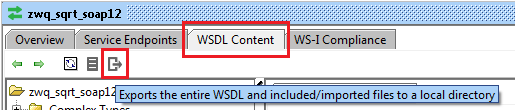Download Web Service WSDL using SoapUI for SAP and ABAP Development
ABAP developers can download web service wsdl file using SOAPUI as suggested in many SAP documents for consuming web services related tutorials. In this tutorial, I want to show how can ABAP web service programmer can download wsdl files using SOAP UI tool.
If you are an ABAP programmer who want to create an Enterprise Service Service Consumer class using SE80, you need a properly downloaded WSDL in case you want to upload the web service definition file from local. If you are behind a firewall or proxy server, it may not be possible to use the wsdl file URL during Service Consumer class creation directly.
Let's make an example using a free public web service named Global Weather provided by webservicex
As given the WSDL web service definition file can be requested using URL http://www.webservicex.net/globalweather.asmx?WSDL
As ABAP programmers we want to download this wsdl web service definition file using SOAP UI to upload it to SAP during web service consumer proxy generation.
First launch SoapUI
Create new SOAP Project using menu options: File > New SOAP Project
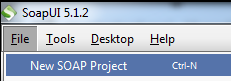
Provide a project name and URL for the WSDL file. Then press OK.
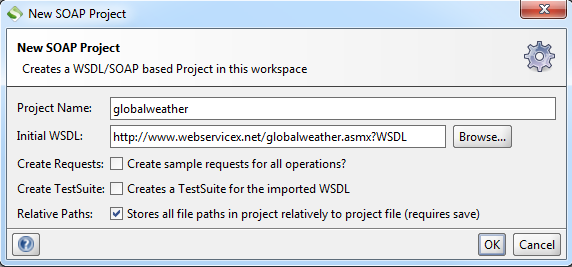
Point to a folder where the project documents will be stored.
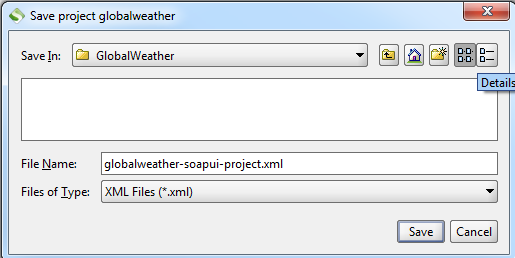
While loading web service definition file, the SOAPUI can request NT authentication credentials for proxy access.
When the WSDL is loaded, on Navigator window double click on the green marked node
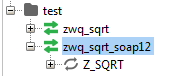
Switch to WSDL Content tab
Click on the small icon indicating "Exports the entire WSDL and included/imported files to a local folder" to download and save WSDL file for later use in SAP and ABAP developments.