Disable BRFPlus Enable NAST based Output Management on SAP S/4HANA
SAP S/4HANA has a new output management approach based on BRF+ based condition technique which is set as default. This SAP HANA guide provides easy solution to revert back to NAST (condition technique) for Output Management to create sales order and invoice output documents using the NAST and NACE. Since for long years previous SAP S/4HANA, all output documents are created using NAST condition technique, probably all SAP users will choose to continue the usual way and wait for some time until the BRF+ based configuration is stable and supports all functionality that NAST provides.
BRF+ based Output Management on SAP HANA
On SAP S/4 HANA there are two output management approaches (so called Output Management Framework):
BRF+ based Output Management, and
NAST based Output Management
Although output management with BRF+ is the newer solution on S/4HANA, it cannot be used if one of the following transmission mediums will be used for your outputs:
8 Special function
9 Events (SAP Business Workflow)
A Distribution (ALE)
T Tasks (SAP Business Workflow)
It is said that support for IDOC is not mature and can be another reason to consider to choose BRF+ approach
Disable BRFPlus and Enable NAST for Output Management
If you are running SAP S/4HANA 1610, it is possible to deactivate BRF+ configuration based Output Management and activate NAST condition technique based Output Management.
SAP users and ABAP developers can download the SAP Note 2267376 using SNOTE transaction which provides brief description on Billing Document Output Management on SAP S/4HANA.
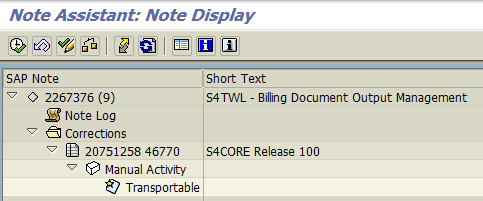
In the OSS note it is stated explicitely that Manage Application Object Type Activation customization enables SAP professionals to enable/disable NAST/BRF+ based condition management.
Launch SPRO transaction
Follow below given path in SPRO menu:
SAP Customizing Implementation Guide (IMG)
Cross-Application Components
Output Control
Manage Application Object Type Activation
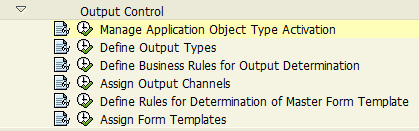
When you open the customizing screen, you will see no rows by default.
It is because BRF+ based configuration is active out-of-the-box for SAP S4/HANA systems.
You can disable for example new output management method for Billing Documents as seen in below screenshot by using the New Entries button.
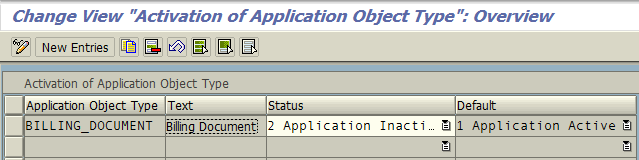
Currently on 1610, there are following application object types:
BILLING_DOCUMENT Billing Document
PURCHASE_CONTRACT Purchase Contract
SALES_DOCUMENT Sales Document
SCHEDULING_AGREEMENT Scheduling Agreement
Please read the SAP OSS Note 228611 to learn the new SAP S/4HANA Output Management Framework based on BRF+ configuration in detail.
