Create Corporate Colors in SAP Screen Personas Flavor Editor
SAP Screen Personas editors can use corporate colors in their flavors to reflect unique user experience for corporate branding after they define corporate colors using Personas Administrator transaction.
Personas flavor enables flavor editors to use Basic Colors and additionally a Color Mixer tool to extend the list of possible colors that can be used on the flavor.
An other option that SAP Screen Personas provides is defining a palette of corporate colors for editors that is available for all flavors just like the basic colors but consists of the frequently used colors of your company.
By default corporate colors is an empty list.
Personas administrator can create corporate colors up to 24 custom colors defined as an Hexadecimal Color like red as #ff0000 for example.
Here is a color palette displayed on SAP Screen Personas flavor editor after I have defined the corporate colors for this tutorial
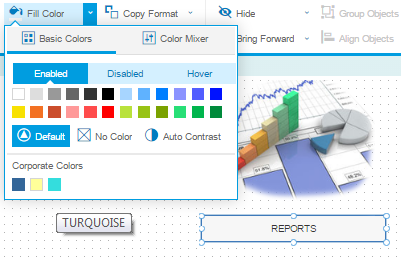
Once corporate colors are declared, flavor editors can see these custom color definitions under the Corporate Colors for Fill Color, Border Style or in Themes editors.
What I experienced with corporate colors was, the browser caches these values and you may not see the updated or recently added corporate colors.
You can try the same flavor in edit mode on a different browser. Or wait for some time until the changes are reflected in the corporate colors section.
To create corporate colors using SAP Screen Personas Administrator transaction, launch /PERSONAS/ADMIN tcode first.
Then using top menu follows options: Goto > Corporate Colors
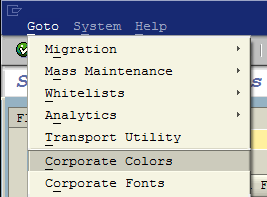
Then switch to change mode and add new colors as seen in following format
As you can see the most important value for a corporate color definision is its Color String value is the hexadecimal representation of the color.
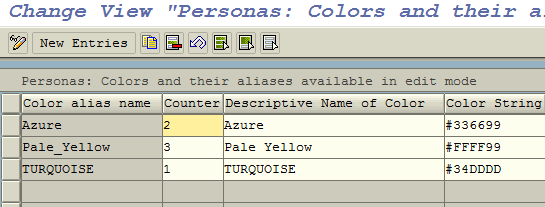
Personas editors or administrators can refer to HTML Color Picker for obtaining hexadecimal color string values.
