Display Messages at Logon on SAP System
It is possible to display logon messages or display message at user logon on SAP system using SM02 transaction screen which is especially very useful for SAP Basis administrators during their daily work when they need to communicate one way information to all SAP users who will work on the related SAP system.
To create a message for user logon, SAP users can use System Messages.
For System Messages to display message at SAP logon, launch SAP transaction code SM02 - System Messages
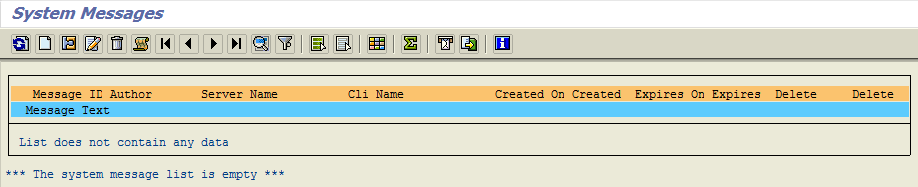
Click on Create icon for a new SAP logon message creation.
Then fill the required entry fields to create message for SAP users to display as popup during their logon to SAP.
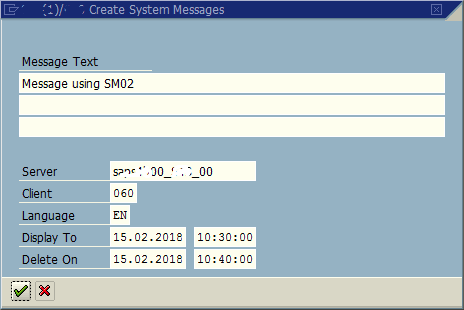
SAP Basis admin can provide 3-lines text which will be displayed at SAP users screens as popup message when they logon to SAP system.
Select the SAP system and server so that the message will be displayed for users who log on to that server.
Enter the Client number for the SAP system.
Additionally, a validity period for the System Message is entered using the date-time field "Display To" and the time for message to be deleted at "Delete On"
After all required information is provided for creating a System Message to be displayed at users logon, it will be displayed as follows on SM02 tcode messages list
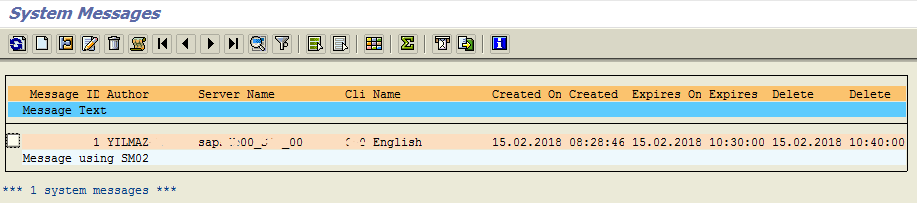
Here is how our sample SM02 System Message is displayed as popup at user logon on SAP system
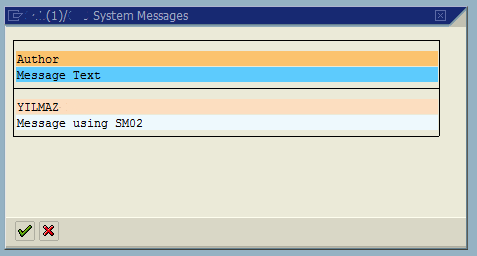
As you see using SM02 ABAP tcode, SAP users can easily create logon message to take attention of users logging on to target SAP system.
