How to Check If SAP Note Is Implemented
SAP users can use SNOTE transaction to check if specific SAP Note is implemented or not. In order to see whether SAP note is applied or installed on that SAP system, ABAP programmers can use SAP Note Browser Note Assistant tool
Check Whether SAP Note is Applied or Not
First call transaction code SNOTE for starting SAP Note Assistant tool.
Then using short-cut Ctrl+F9 or using menu steps: Goto > SAP Note Browser:
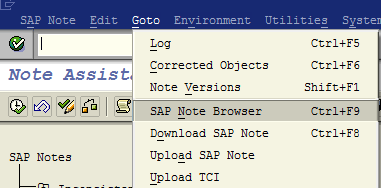
When SAP Note Browser criteria screen is displayed, enter the SAP Note number in corresponsing filter textbox and execute the report using F8
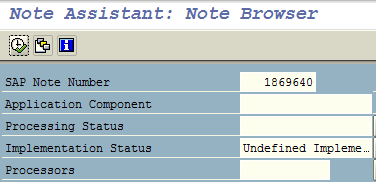
The search results will list the SAP Notes with processing status and implementation status information.
If the related SAP Note is not yet downloaded, the message "Unable to find SAP Note that meets specified criteria" will indicate that the SNOTE is not yet downloaded to the SAP system.
