Change Output Condition Records
Goto the transaction code VV33 and check the COMMUNICATION method for your OUTPUT type and in the communication check whether any number assigned to the field NUMBER OF MESSAGE .
"Sales and Distribution > Master Data > Output" for sales documents, shipping and handling unit documents, groups, shipment documents, billing documents (invoices) and sales activities documents.
SAP menu > Logistics > Sales and Distribution > Master Data > Output > Shipment > VV72 - Change
SAP menu > Logistics > Sales and Distribution > Master Data > Output > Billing Document > VV32 - Change
SAP menu > Logistics > Sales and Distribution > Master Data > Output > Sales Document > VV12 - Change
VV11,VV12,VV13 Create condition records for sales documents
VV21,VV22,VV23 Create output condition records for shipping
VV31,VV32,VV33 Create condition records for billing documents
Call SAP transaction code VV33 to display billing document output condition records. ABAP developers and SAP professionals can change the output conditions for sales invoices using VV32 tcode.
When the below VV32 or VV33 screen is displayed, enter the output message type and press enter to continue.
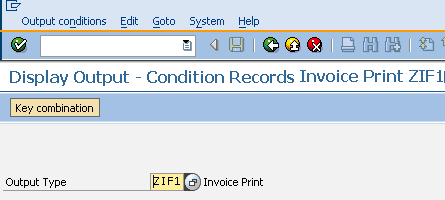
If there are more than one key combinations defined related with entered output message type, a popup screen will ask the SAP user to choose the correct key combination (like Sales Organization, Distribution Channel, Division and Billing Type, etc). Choose the desired select option and press Enter for next step.
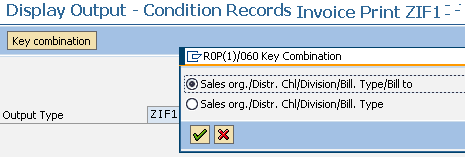
In the selection screen, SAP users can provide values to filter condition records in order to fetch the correct combination.
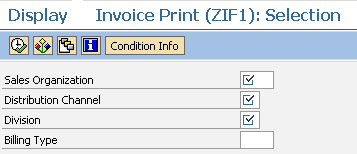
After the condition records are filtered, the result list is displayed in this screen. Highlight the condition record that you want to configure its output conditions.
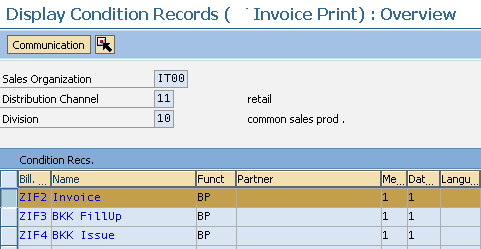
Then click on the Communication button to see the configuration details for the output condition.
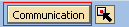
SAP customizers and authorized users can use SAP VV32 transaction code in order to change output conditions like output device (printer), number of messages or print counts, spool name, etc.
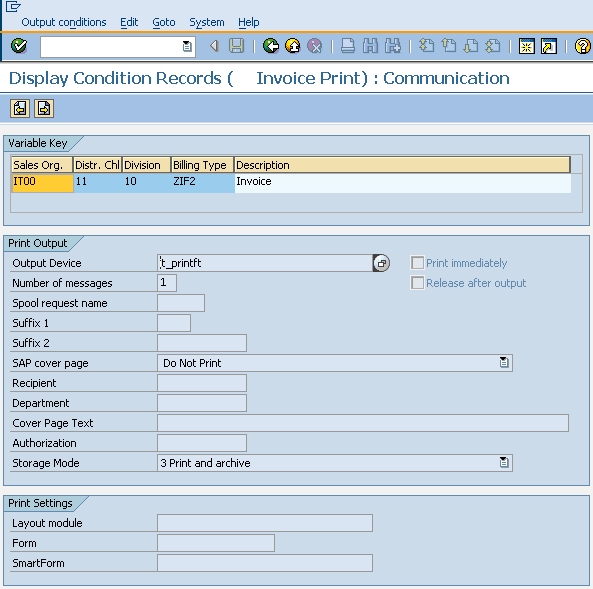
As you see in the above screenshot, users can change :
Output device, number of messages, spool request name, suffix 1, suffix 2, SAP cover page
