Change Fields for Selection in SE11 ABAP Data Browser
SAP user can change settings of fields for selection on ABAP SE11 Data Browser transaction screen before displaying data according to selected criteria field and filter values.
Recently I was using SE11 Data Dictionary transaction to display ABAP table SWWWIHEAD (Workflow Runtime: Header Table for All Work Item Types) structure and its data.
When I switched to data browser tool using icon ![]() or using SAP GUI IDE shortcut Ctrl+Shift+F10 I required an additional field as filter criteria in the initial screen.
or using SAP GUI IDE shortcut Ctrl+Shift+F10 I required an additional field as filter criteria in the initial screen.
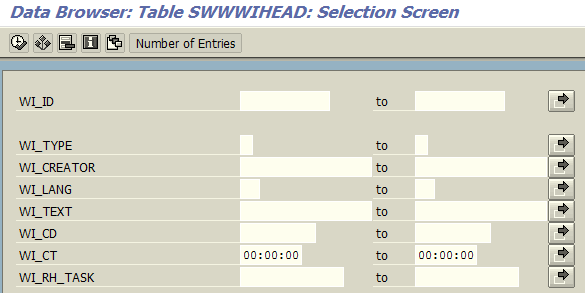
I just wanted to filter all SAP workflow items according to the top task or the workflow id they belong to. So I need to add a TOP_TASK column as a new selection field on this selection screen of SAP SWWWIHEAD table.
In order to change default selection field for adding new table columns as new criteria or removing existing ones from the selection screen, follow the below steps:
Go to top menu > Settings > Fields for Selection
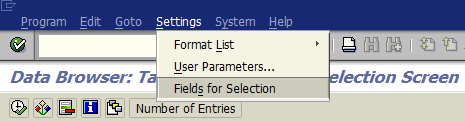
Mark or clear the checkboxes in front of the table fields in order to configure the selection screen fields according to your requirements.
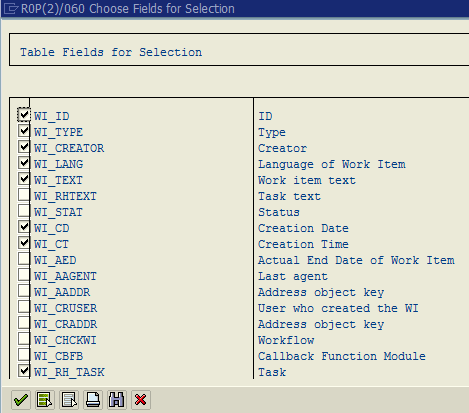
Then press Enter or OK button.
After making the changes on fields for selection using the settings menu, the selection screen criterias will be updated.
