Database View with BSIS for SAP HANA Adjustments
I'm working on SAP S/4HANA ON PREMISE to adjust custom database views with base tables including BSIS transparent table in previous SAP system which is a DDL SQL View in SAP HANA database. Since in a definition of a view in SAP S/4HANA system, it is not allowed to other views just like in other SAP systems, these custom views with BSIS, BSAD for example does not activate on the SAP S/4HANA.
Base tables of type "VIEW" not permitted error is the exception displayed when such database views are tried to activate.
When ABAP developer displays SAP database view using SE11 transaction and tries to activate view, following error occurs.
VIEW ZDatabaseView was not activated
Check view ZDatabaseView
Key field BSIS-AUFNR missing
Key field BSIS-AUGBL missing
Key field BSIS-AUGDT missing
Key field BSIS-AUGGJ missing
Key field BSIS-BDIF2 missing
Key field BSIS-BDIF3 missing
Key field BSIS-BDIFF missing
Key field BSIS-BEWAR missing
...
Key field BSIS-XSTOV missing
Key field BSIS-ZFBDT missing
Key field BSIS-ZUONR missing
Key field BSIS-_DATAAGING missing
All fields are evaluated as key field
Base tables of type VIEW not permitted
View ZDatabaseView is not consistent
At first, you can think of the error because of the listed table fields, the main reason can be reached by the activation error log:
Base tables of type VIEW not permitted
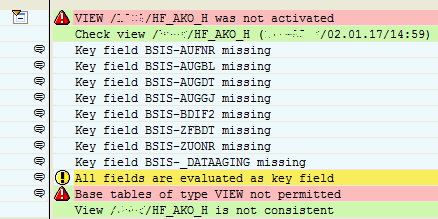
Switch to the Table/Join Conditions tab in Database View definition screen.
As you see BSIS which was a transparent ABAP database table in previous versions of SAP ERP.
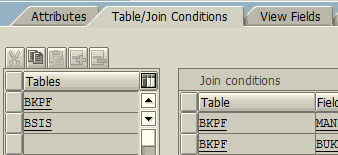
Double click on BSIS
As you see in below screenshot, BSIS is not a transparent table in new SAP S/4HANA systems.
BSIS is a DDL SQL View afterwards. This is one of the tables changed into view in SAP with SAP HANA migration.
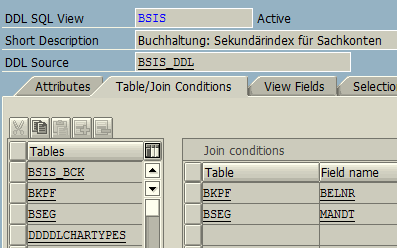
BSIS transparent table is implemented as a view formed by SQL joins of following database tables:
BSIS_BCK
BKPF
BSEG
DDDDLCHARTYPES
BSIS_BCK is a transparent table for "Accounting: Secondary Index for G/L Accounts"
Solution:
In your custom database views, instead of using BSIS, use data from "BSIS_BCK" and data from join "BKPF and BSEG" database tables.
Of course, copy "Selection Conditions" from the BSIS view definition with the "View Fields
Just like new BSIS DDL SQL View, BSAD is also converted from SAP Transparent Table to DDL SQL View.
BSAD table has also a new transparent table BSAD_BCK that developers can temporarily activate their custom views by replacing BSAD with BSAD_BCK.
In fact BSAD_BCK union with joined fields of BKPF and BSEG tables forms the data of new BSAD view.
An other transparent table which is changed to DDL SQL View with SAP S/4HANA is BSAS table. You can find a transparent table in your new SAP HANA system named BSAS_BCK too.
