Adobe Form Interface Reference Field for Currency and Quantity
I create an interface for an Adobe form using the SAP transaction code SFP. Then I create an empty layout for the Adobe Form output. As the following step, I moved the input structure that is defined using the Adobe Form Interface to the context node of the form.
Unfortunately activation failed with below error messages indicating that the reference field for quantity and currency fields cannot be used in the Adobe form.
Reference field VBAK-WAERK of field PROFORMA_H-INSURANCE cannot be used here
Reference field VBAK-WAERK of field PROFORMA_H-DOCUMENTTOTAL cannot be used here
Reference field VBAP-VOLEH of field PROFORMA_H-VOLUM cannot be used here
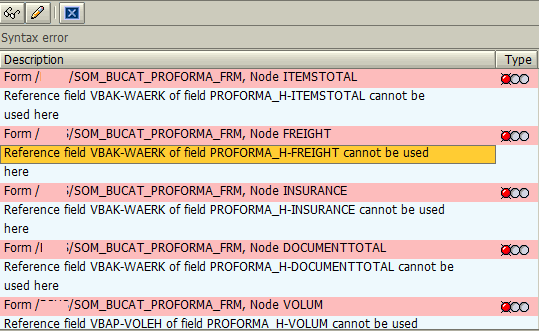
Adobe Form reference field error for currency and quantity fields
The solution for this SAP Adobe Form error is related with missing Currency and Quantity fields definition in the Adobe Form interface for the related output.
Open interface using SFP SAP transaction and switch to interface tab.
You will see Currency/Quantity Fields node in the left pane.
Create an entry for each currency or quantity fields in your import parameter fields one by one using the Append Row icon button.
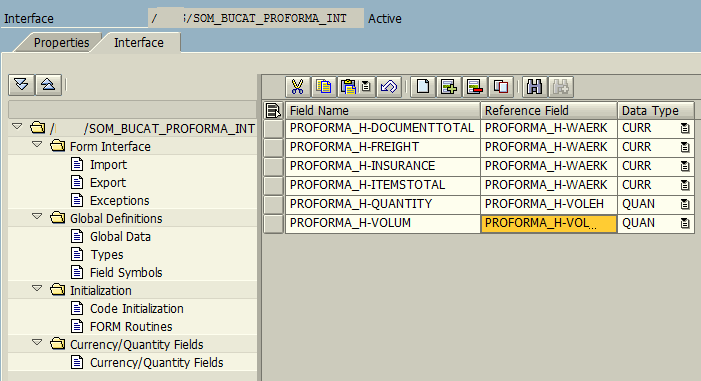
Reference field creation for currency and quantity fields within Adobe Form interface using SFP tcode
Then activate the interface and refresh the Adobe Form document.
Activating the Adobe form will be successfull after reference fields for currency and quantity fields are defined in the Adobe form interface.
