Change Adobe Form Page Orientation Portrait or Landscape
SAP Adobe Form page orientation can be set portrait or landscape using master page properties in Adobe Form Builder.
By default Adobe form page layout is in portrait. ABAP programmer can change page orientation of the master page of the target Adobe form from portrait to landscape for instance.
This tutorial shows how to configure page orientation by sharing Adobe Form Builder (SAP SFP transaction) menu shortcuts and screenshots.
First, execute SAP transaction SFP to run Adobe Form Builder application and open the target Adobe form which you want to set its page layout property as portrait or landscape.
When the form is displayed, switch to Change mode and click on Layout tab.
When the Layout tab is displayed, using Adobe Forms design menues follow menu selections Palettes > Hierarchy Shift+F11
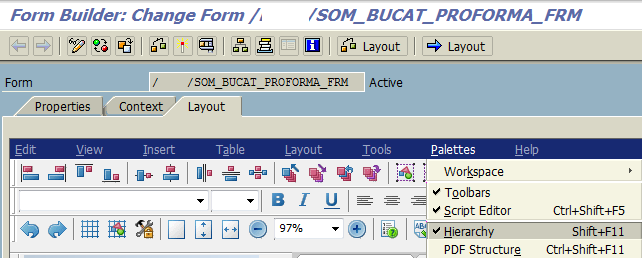
Hierarchy option from Palettes menu will open Hierarchy window. Drill down the hierarchy list until you reach master page and select it.
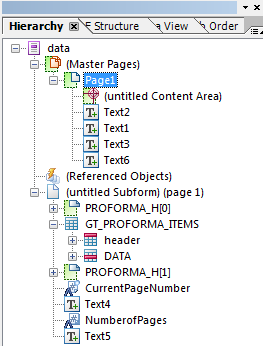
While master page is highlighted follow menu selections "Palettes > Object"
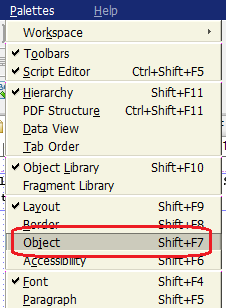
When the Object screen is displayed as a seperate tab, click on Master Page tab. As you see there is an option Orientation with Portrait or Landscape selections.
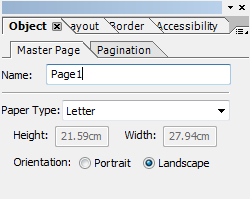
Now the Adobe Form pages that are using the master page will be affected after this page orientation change in SAP Adobe Form Builder.
