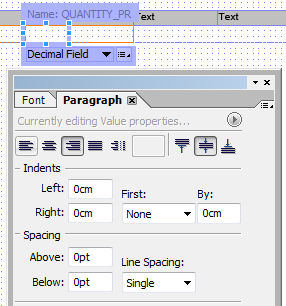Set Font and Paragraph Properties in Adobe Form Builder
ABAP developers working with SAP Adobe Form Builder use Paragraph Palette to set font properties like font family or font size, alignment like left or right align or center, etc. If you are not familiar with Adobe Form Builder palettes, it will be difficult to set font and paragraph features for text controls on your Adobe Form. This ABAP Form Builder tutorial shows how programmers can use Paragraph palette for a better design
Call SAP transaction SFP to launch Adobe Form Builder on your ABAP development environment. Switch to Layout tab for Adobe Form design properties.
ABAP developers can use Paragraph palette on Adobe Form Builder for setting features font name and font size, bold, italic or underlined, or paragraph alignment like align left, center or align right.
In order to display Paragraph palette, go to Layout menu > Palettes > Paragraph Shift+F5
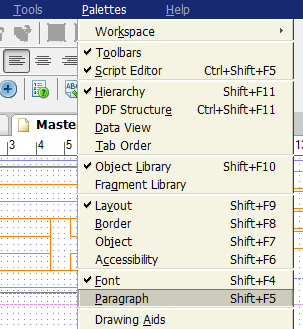
If you have selected a text item on the Adobe Form layout and displayed Paragraph palette as above, you will see two new tabs on a new window namely "Font" and "Paragraph".
As you see below, font tab enables ABAP developer to set font family, font size, font style like bold, italic, underlined, etc.
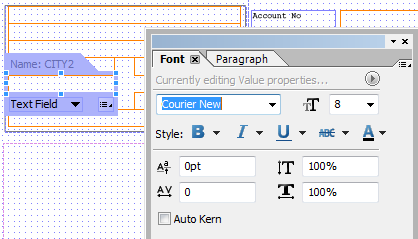
If you press Paragraph tab, you will see that you can set the paragraph properties like alignment including left align, center, right align, etc and features like left and right indent, or spacing between lines, etc.