Mark as Addressable OData Collection in ABAP SEGW for SAP Web IDE
I am using local SAP Web IDE for developing prototype SAP Fiori apps.
Recently, I created an OData service using SAP SEGW transaction code with ABAP coding.
Using standard templates that are shipped with SAP Web IDE, I tried to create a List Report Application.
I had no problem with connecting to back-end SAP system and choosing the OData web service.
In Template Customization step for the app development wizard, for Data Binding I could not select the OData collection. None of the entity sets or OData collections that exist in the OData service are not listed in this selection area.
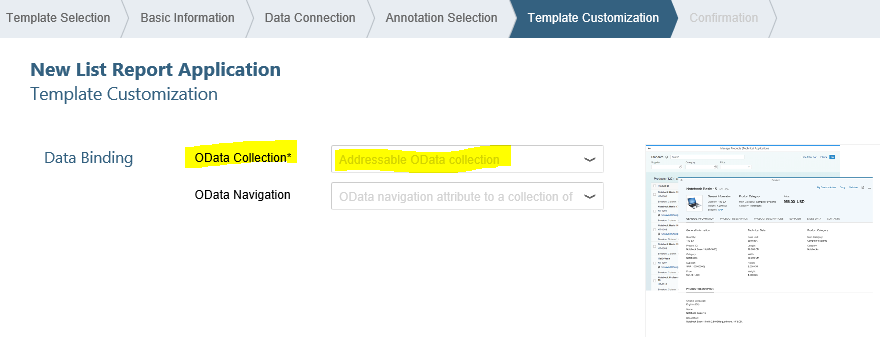
Log on to target SAP system and launch SEGW tcode for SAP Gateway Service Builder tool.
Open the related OData service project and display Entity Sets
Mark Addressable checkbox to update metadata of entity sets or OData collections that you want to be able for data binding on your SAP Web IDE app development project.
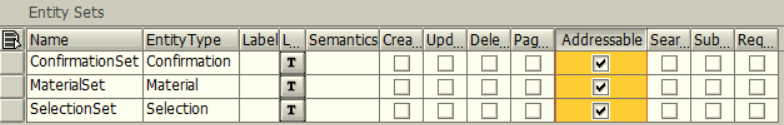
ABAP developers might not be able to see the change in OData metadata for the OData service collections. If you experience a similar case, you might require to clear the metadata cache using Gateway transactions and backend transactions.
Clear the Gateway cache usign /IWFND/CACHE_CLEANUP SAP transaction code.
Launch the SAP tcode /IWFND/CACHE_CLEANUP and press F8 or choose specifically your target OData model then execute the ABAP program to refresh OData cache.
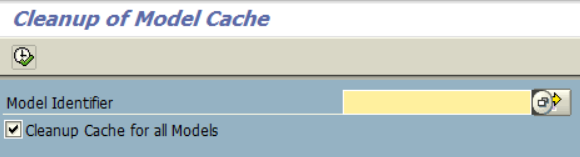
After refreshing the SAP Web IDE, in general the addressable OData collections will be listed in "OData Collection" combobox for data binding for your SAP Fiori app.
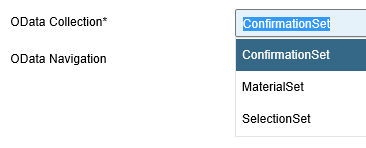
Additionally, ABAP developers can also clear backend cache for OData metadata using /IWBEP/CACHE_CLEANUP tcode.
