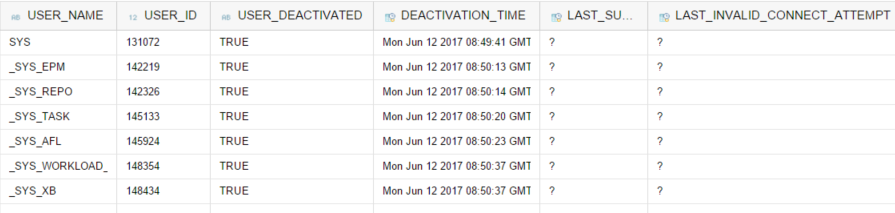Activate SAP HANA Database User on Web-based Development Workbench
Because of too many invalid connect attempts, I had to activate SAP HANA database user on Web-based Development Workbench using SYSTEM user.
Since I could not remember correctly the HANA database user password, I had to reset the database user password for authentication.
But since I had tried to connect with false passwords for the HDB user for a numerous times, I realized that the user status was "Deactivated".
In addition to define a new password for the SAP HANA database user, I had to activate user again on the SAP HANA Web-based Development Workbench tool.
As you can see in below screenshot from Web-based Development Workbench IDE, the HANA database user is in Deactivated status because of the reason "Too many invalid connect attemps"
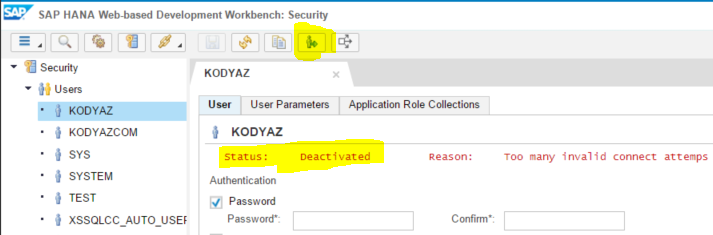
To activate the database user on the HANA database, press the Activate icon on the application toolbar.
![]()
If the activation is successfull, you will see following message on the Security Editor: Activating user "KODYAZ" succeeded
It is also possible to activate a user using SQLScript commands like "ALTER USER" command as follows.
Please note that I executed following SQL statement with SYSTEM user.
ALTER USER KODYAZ RESET CONNECT ATTEMPTS
SAP HANA database users can query the SYS.USERS view for the status of the HANA DB users and check for deactivated users with following SQL query.
SELECT
USER_NAME,
USER_ID,
USER_DEACTIVATED,
DEACTIVATION_TIME,
LAST_SUCCESSFUL_CONNECT,
LAST_INVALID_CONNECT_ATTEMPT
FROM "SYS"."USERS"
WHERE USER_DEACTIVATED = 'TRUE';