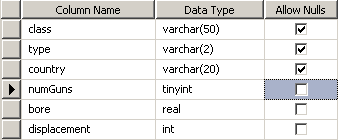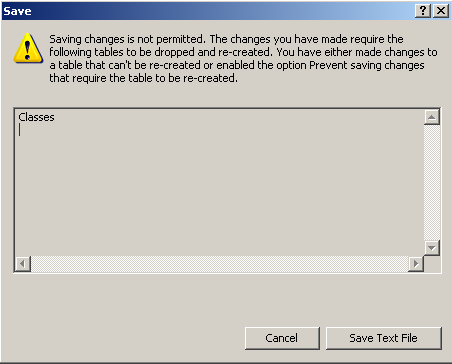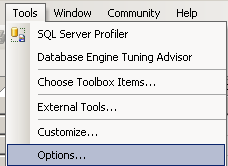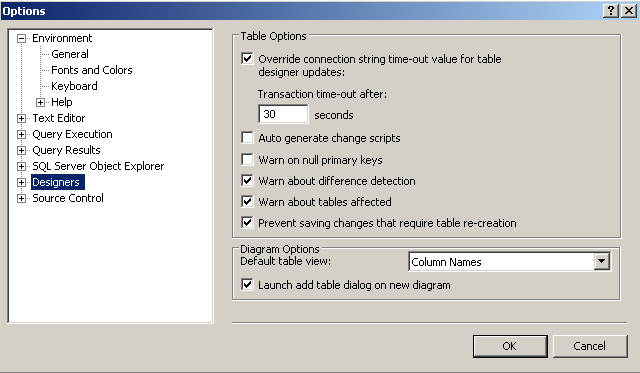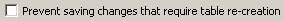SQL Server Management Studio 2008 SSMS : "Saving changes is not permitted" error
Using Microsoft SQL Server Management Studio (SSMS) that comes with MS SQL Server 2008 R2 version, I created a few sql tables.
Later I decided to change the nullable properties of some sql table columns.
After I configured the Allow Nulls property of the table columns by clearing or marking the check box, I clicked on the Save button to update my changes to the database schema, I got the following sql exception displayed on the SSMS IDE.
Saving changes is not permitted. The changes you have made require the following tables to be dropped and re-created. You have either made changes to a table that can't be re-created or enabled the option Prevent saving changes that require the table to be re-created.
Actually this sql warning is a customized IDE property that warns and reminds that the desired schema change requires table drop and re-create.
In order to disable this SQL Server Management Studio warning, SQL Server database administrators and sql developers can follow the below steps:
Using the SSMS top menu, open Tools menu and select Options sub-menu item. (Tools > Options)
On the Options screen, click on the Designers node on the left treeview structure.
You can see the option Prevent saving changes that require table re-creation which is checked and activated by default.
Please uncheck and clear this option.
After this SQL Server Management Studio (SSMS) Designers option configuration, sql developers and SQL DBA 's can alter table structures more easily without facing Saving changes is not permitted. error message.