Service 'MSSQLServerOLAPService' start request failed
After I had install Microsoft SQL Server 2008 R2, while trying to start MS SQL Server Analysis Service I got the following error message :
The service could not be started. Reason: Service 'MSSQLServerOLAPService' start request failed.
I had mentioned about this error at SQL Server 2008 forum post The service could not be started. Reason: Service 'MSSQLServerOLAPService' start request failed. before.
Then I had a message from rjback related with this topic, he suggested his blog post http://richbackbi.wordpress.com/2010/12/03/mssqlserverolapservice-start-request-failed/ to me for the solution of this problem.
But I had already solved the MSSQLServerOLAPService start failure by changing the MSSQLServerOLAPService service log on account properties.
After I changed the service log on password the MS SQL Server OLAP Service was able to start without a problem.
In order to change service log on account properties;
Open Services from Administrative Tools
Then among all installed services, find MS SQL Server Analysis Services service named MSSQLServerOLAPService
Double click on service to display service properties.
Activate Log on tab.
I changed the log on account to my Windows NT account and supply my network user password.
Click Apply, and OK buton to close the MSSQLServerOLAPService service.
Then try to start the MS SQL Server Analysis Services service MSSQLServerOLAPService from Services management console.
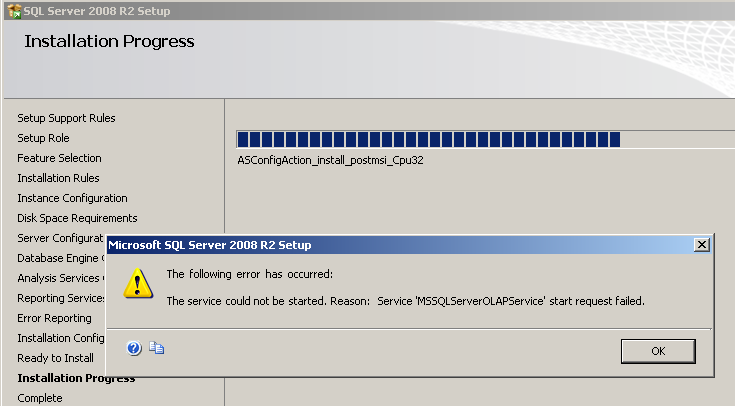
I was able to start the MS OLAP service easily by changing the service log on account.
Thanks to rjback for his feedback also. If changing the service logon properties does not help solve your problem you can check his solution too.
