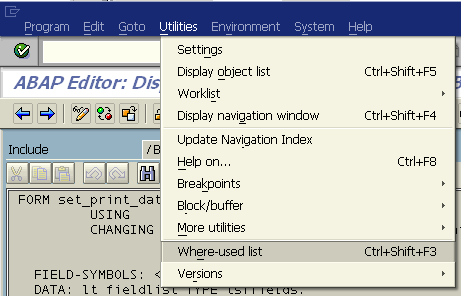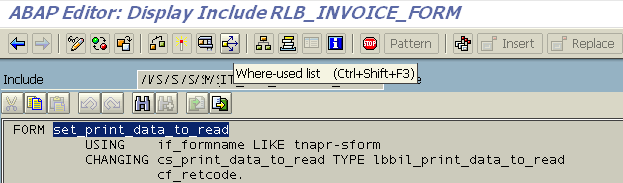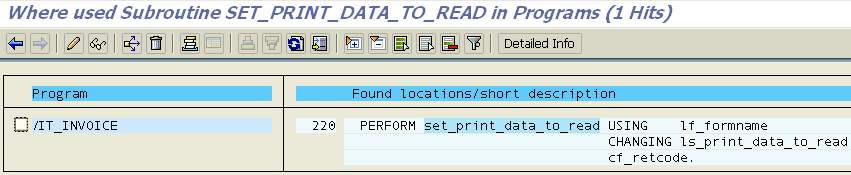How to use Where-Used List in ABAP Editor
Using where-used list, ABAP developers can find the code statements in various ABAP code blocks where the target object, variable, method or program, etc is used.
Where-Used lists help ABAP developer to determine the dependencies between the objects.
Serves as a help guide, by listing the places of ABAP codes where the related object is used.
So ABAP developers can benefit from listed code scripts and understand the use of related object.
Also ABAP developers can identify who have used the target objects during ABAP development.
In order to call the where-used list SAP application, click on the name of target object where ever it is.
Then click on the Where-Used List icon
The keyboard short-cut for activating Where-Used List action is Ctrl+Shift+F3 key combination.
Or you can follow the "Utilities > Where-used list Ctrl+Shift+F3" menu selection in the ABAP editor menues.
Let's see how Where-Used List function is used with a sample case.
Please open ABAP Editor screen by calling SE38 for example.
Display an ABAP report.
Mark on ABAP object or click on the ABAP object, then click on Where-Used List button.
Then a list of places will be displayed showing where the ABAP object is used.
Below you can see a sample where-used list screen.
On the found locations column, if you click on a line the ABAP editor will open the related ABAP report and display the clicked ABAP code line in front of the user.