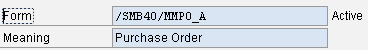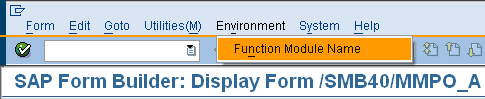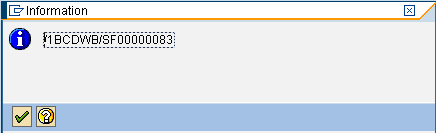How to Find SAP SmartForms Function Module Name
If you create SAP Smart Forms documents for your outputs and use SmartForms as your Output Management solution, then you have already used the function modules for the SAP Smartforms you have created.
For example, calling an SAP Smartform document within ABAP codes requires the SAP Smartform function module name.
It is very useful using the ABAP function SSF_FUNCTION_MODULE_NAME to get the function module name for a SAP Smartform report.
SSF_FUNCTION_MODULE_NAME returns the function module name for a Smart Form document.
Instead of using SSF_FUNCTION_MODULE_NAME to learn its function name, we can use the menues in Smartforms transaction screen for getting the corresponding function module.
For example, we can work on the SAP Standard Purchase Order Smartform document /SMB40/MMP0_A.
Below is the attributes screen of the SAP Purchase Order standart Smartform.
Let's get the SAP SmartForms function module name using the SmartForms menues.
In the SmartForms transaction screen, follow the below menu path to display the function module name for the related SAP Smartform.
Environment > Function Module Name
On the following SAP screen titled Information, the function module name is displayed for the current SAP Smartforms report.
When you create new SAP Smartform, there will not be a function module of this new SAP Smart Form document until you activate it.
When you use the same steps described above and follow the menu navigation Environment > Function Module Name, all you will see instead of a valid function name for the Smart Form is as follows :
No function module has been generated yet
Message no. SMARTFORMS211