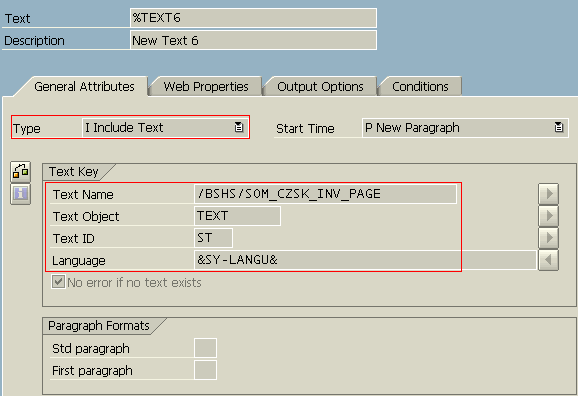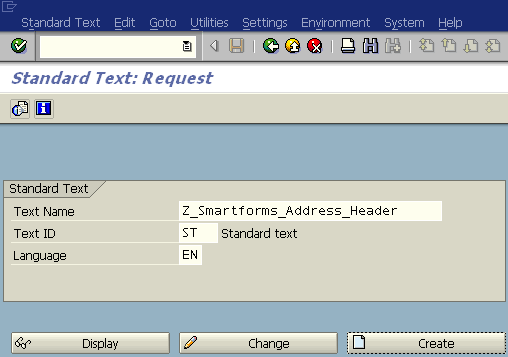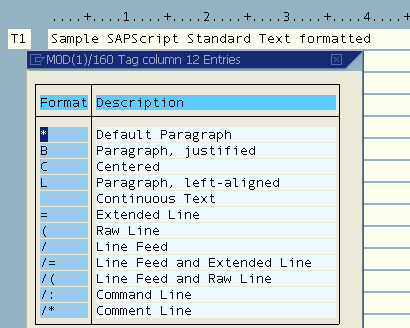How to Create Standard Text using SO10 Transaction Code
ABAP developers can use standard texts in SAP Smartform documents in order to display database stored text values on the output document.
Programmers can use SO10 transaction to create new Standard Text object in SAP.
Here is a sample SAP Smartform text where ABAP developers can use Standard Text as an Include Text on the output document.
Step by Step SO10 Standard Text Creation
Call SAP transaction SO10. SAP transaction code SO10 will display the following SAPScript Standard Texts screen.
ABAP developers can use the SO10 SAP screen to display, to change or to create standard SAPScript texts.
The ST Text ID is used for Standard Text which is used in SAP Smartforms as well.
You can choose EN language code to create standard text in English.
You can choose additional languages for the translation of the same SAP Script standard text.
The Text Name variable is specific for each text you want to create.
This text name is used in SAP Smartform output documents in Text control as Include Text standard text object.
After the text variable is created on the SAP SO10 initial screen, the text value can be defined.
In order to create the string value of the Standard Text, press Create buton.
The following editor will enable ABAP developers to enter text as the value of the standard text variable. On the left side, there is seen standard formatting options which are effective on the corresponding line of text.
When text entry is completed, you can save changes by using the Save buton on the top menu.
After definition of standard texts in SAP development system, ABAP developers can transport Standard Texts to other SAP system by creating a customization request from newly created texts.
Please refer to ABAP tutorial Transfer SAPScript Texts using TRTM_TBSTRAN to Create Customizing Request for ABAP Standard Texts for step by step guide.