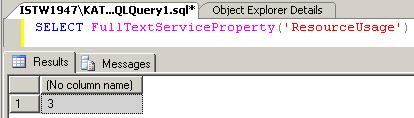Use FullTextServiceProperty to check if full-text service is installed
Recently I need to determine whether full-text search functionality is installed and enabled on a Microsoft SQL Server 2005 instance. I later discovered that the T-SQL function FullTextServiceProperty can be used to determined if Full-Text search is installed or not on a SQL Server instance.
I know that many SQL developers are looking methods to easily check if MS SQL Server has full-text search installed or not. SQL Server administrators and t-sql developers can use the FullTextServiceProperty property to check if full-text search is installed on MS SQL Server 2005 or later (SQL 2008, SQL Server 2008 R2)
FullTextServiceProperty is a T-SQL function which return information about full-text service installed on the related Microsoft SQL Server instance. You can use FullTextServiceProperty t-sql function especially to check whether fulltext search component is installed on the current SQL Server instance and get the status of the full-text service.
FullTextServiceProperty function uses the property name as an input parameter. You can find the FullTextServiceProperty function syntax below:
FULLTEXTSERVICEPROPERTY('property')
And the available properties that can be used with fulltextserviceproperty function is as follows:
IsFullTextInstalled : If you pass this property as an input to the FullTextServiceProperty the returned value will be an indicator whether full-text component is installed on the related instance of Microsoft SQL Server instance.
Possible return values are 1, 0 and NULL values.
If FullTextServiceProperty function combined with IsFullTextInstalled parameter returns 1, this indicated that Full-text is installed. If return value is 0 then full-text service is not installed on the SQL Server.
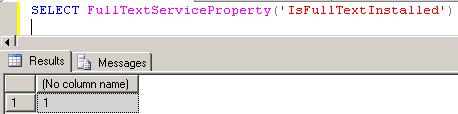
ResourceUsage : If ResourceUsage is used as an input parameter for the FullTextServiceProperty, the returned value will be an indicator how the Microsoft Search Service is using system memory for full-text indexing. The return value is an integer between 1 and 5 where 5 indicated that the system memory is heavily used for full-text indexing process.
Other valid parameters for FullTextServiceProperty function are as follows:
ConnectTimeout
DataTimeout
LoadOSResources
VerifySignature
Sample usage for FullTextServiceProperty function:
SELECT FullTextServiceProperty('IsFullTextInstalled')
SELECT FullTextServiceProperty('ResourceUsage')
I hope these SQL samples querying fulltext search features of a SQL Server instance will be useful for you in your daily tasks as a database developer