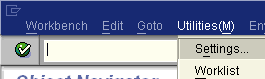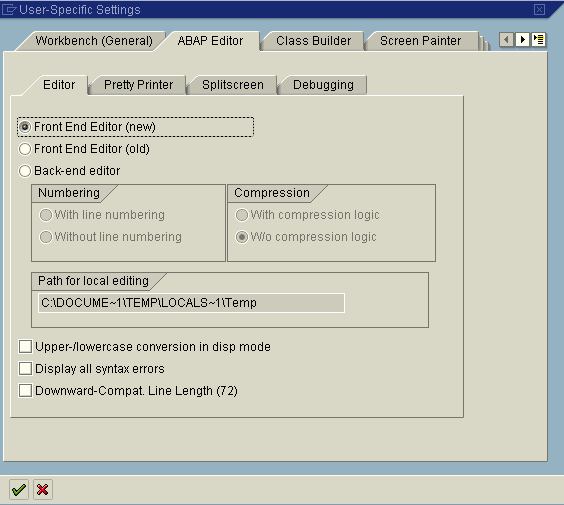How to Configure Default ABAP Editor to ABAP WorkBench Front End Editor New
If you are developing ABAP applications, ABAP reports or screens then you have already configured your ABAP editor to the ABAP Front End Editor (New) option.
I did but sometimes I forgot how I set the ABAP editor to the New Front End Editor, so I think that it may be useful to list the steps of configuring the ABAP Workbench Front Editor to Front End Editor New option.
If you want to use ABAP Front End Editor (New), you can follow the below steps and do exactly described in each step.
First step is call SE80 transaction code to start ABAP WorkBench.
Then go to Utilities(M) from top menu and select Settings.
Then select the option ABAP Front-end Editor (New)
Click the button 
Now you are ready to code ABAP reports and ABAP programs using the New Front End Editor as your default ABAP Editor.