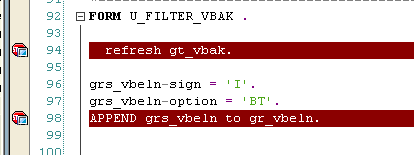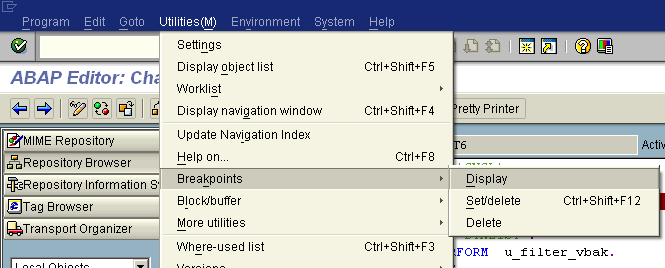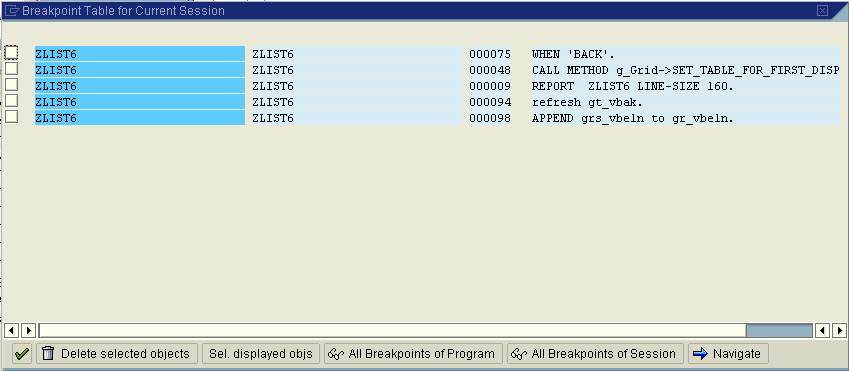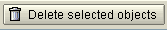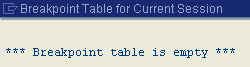How to Delete All Breakpoints within ABAP Code using SAP ABAP Editor (SE80)
Not only for ABAP developers but for all developers coding on different development environments require advanced debugging features for troubleshooting problems and bugs within their codes.
Breakpoints, setting a breakpoint on a line of ABAP code where a suspect of failure exists is the biggest helper for SAP developers.
Of course after setting a big number ABAP breakpoint, deleting all breakpoints in ABAP code should be easy in order to make ABAP code programming easier and faster.
Here is a step by step action list with screenshots showing how to delete all breakpoints within ABAP code using SAP ABAP Editor (SE80).
You can set and delete an ABAP breakpoint by simply pressing the 
If you press STOP button on a line of ABAP code, it will set ABAP breakpoint at that line of code.
In case you press STOP button on the same line for the second time, the existing breakpoint will be deleted.
Of course no one wants to trace the code and click once more on the delete breakpoint button for tens of breakpoints.
We can begin with an example.
Let's set ABAP breakpoint within ABAP codes. And do this twice or more on some other ABAP code statements.
As you see I have two ABAP breakpoints.
After I've finished debugging ABAP code, we can start our process to delete all breakpoints by following the below menu path selections.
Utilities (M) > Breakpoints > Display menu selections within the ABAP Editor (SE80) screen.
A list of existing ABAP breakpoints within the current session is listed on the Breakpoint Table as shown in the below dialog screen.
If you want to delete all breakpoints, you can select all breakpoints pressing the F6 function key shortcut instead of selecting breakpoints one by one.
Or you can press the "Sel. displayed objs" (select displayed objects) button at the bottom of the screen to check every listed ABAP breakpoint.
Press Shift + F2 to delete all breakpoints set in ABAP code.
Or again you can click the "Delete selected objects" button.
Deleting all breakpoints in ABAP code will clear and empty the breakpoint table as indicated in the below screen message.
Breakpoint table is empty.