Visual Studio 2013 JQuery Javascript IntelliSense Support
I download Visual Studio 2013 and install it on my development computer recently. I realized Visual Studio can not provide IntelliSense support for Javascript codes while I was working on an HTML5 web page where I reference to JQuery javascript library for script development on HTML5 page.
Here is the warning message that about the cause that prevents Javascript IntelliSense support.
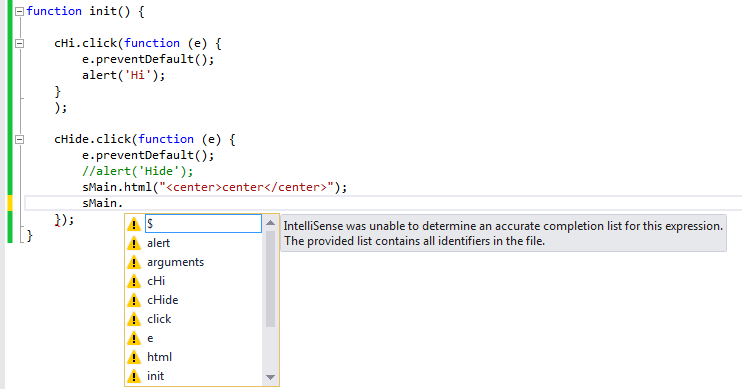
IntelliSense was unable to determine an accurate completion list for this expression.
The provided list contains all identifiers in the file.
In order to correct this issue for IntelliSense fails for Javascript, open the Javascript text editor settings for IntelliSense and provide JQuery reference .js file. Below the steps to do this is explained for Visual Studio programmers.
Follow Visual Studio 2013 menu bar options: Tools > Options.
In Options screen on the left hand side, drill down through the following path:
Text Editor > Javascript > IntelliSense > References
Change the Reference Group to Implicit (Web)
Then using the "Add a reference to current group" function, point to a javascript file like I did seen as highlighted and add it.
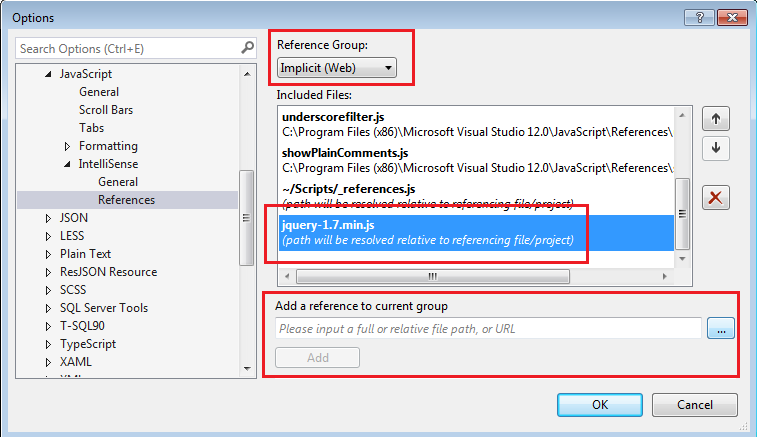
I have downloaded the JQuery javascript reference file jquery-1.7.min.js and preferred to place the reference .js file on the same folder with the project files.
After I close and re-open the javascript containing files, I see that the Javascript IntelliSense support is working successfully in Visual Studio 2013.
