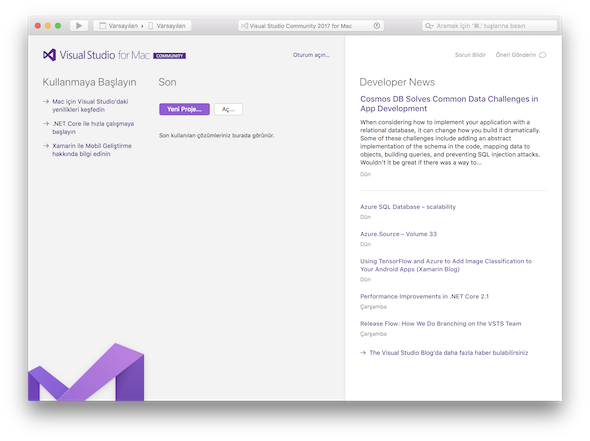Download and Install Visual Studio for Mac Free
Microsoft .NET Framework programmers can install Visual Studio on Mac and build applications using Visual Studio 2017 for Mac. Microsoft provides free Visual Studio IDE for programmers which is the Visual Studio Community 2017. We will see installation steps including Xcode setup as a prerequisite for the free Visual Studio edition in this guide.
Install Xcode as prerequisite for Visual Studio for Mac
Before programmers start downloading and installing Visual Studio 2017 for Mac on their computers, I would suggest to install Xcode at firt.
Since some features of Visual Studio for Mac require Xcode, installing Xcode before will not interrupt Visual Studio setup process.
If you plan to develop applications for macOS, iOS, tvOS or watchOS platforms you will need Xcode installed before on your Mac.
To get more information on Xcode, please visit Apple Developer portal.
On main page, you will see the Download button. Click to continue for available versions of Xcode download for Mac.
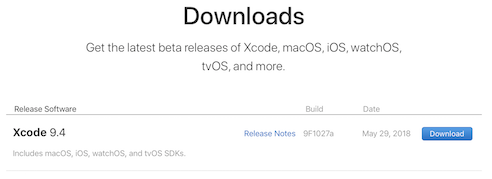
Click download to get the target Xcode version for your Mac. You see the Xcode Developer Tool on Mac App Store as follows.

After you complete Xcode setup you can continue with Visual Studio 2017 for Mac installation.
Download and Install Visual Studio for Max
Developers can start to download Visual Studio for Mac by downloading the Visual Studio for Mac Installer first. Visit following URL as the first step for VS for Mac
Click Download Visual Studio for Mac link button.
Visual Studio for Mac installer will be automatically downloaded to your Mac.

Launch the installer.
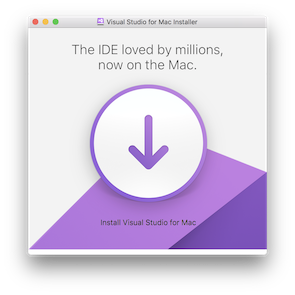
Give the required permission to run the application that you have downloaded from internet address www.visualstudio.com
Before starting setup process, developers can check the Microsoft Privacy Statement and License Terms.
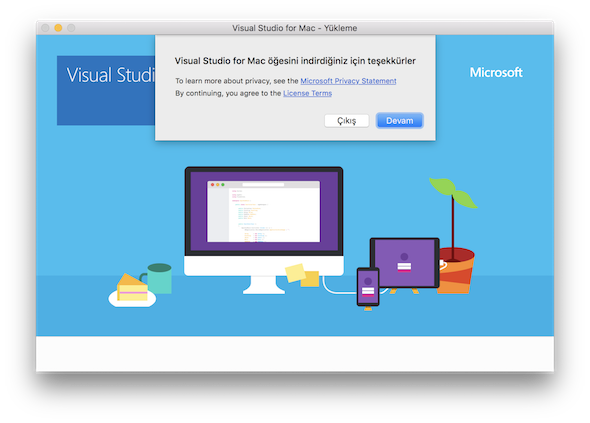
If you have not yet installed Xcode, you will see followning warning informing you to get Xcode and install on your Mac for some of the Visual Studio features.
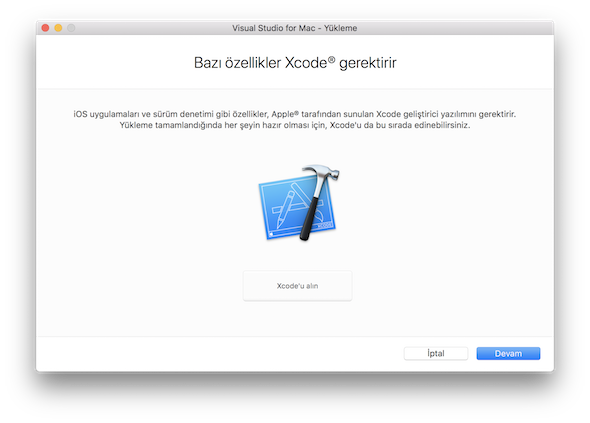
Visual Studio provides following tools and platforms for your Mac:
Platforms
Android + Xamarin.Forms
iOS + Xamarin.Forms
macOS
.NET Core + ASP.NET Core
Tools
Xamarin Workbooks & Inspector
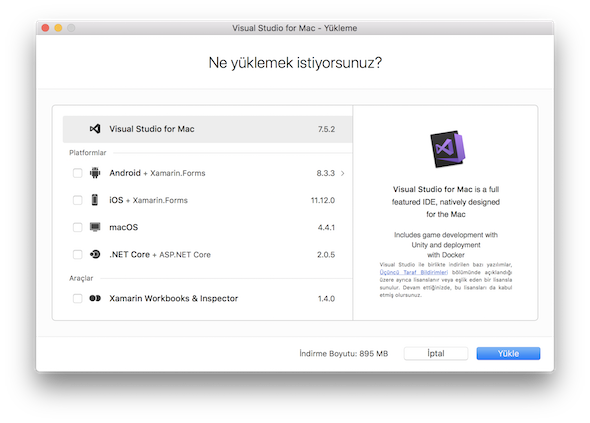
Android + Xamarin.Forms includes two SDKs as seen below.
One of them is Java SDK (227 MB) and the other is the Android SDK (1.86 GB)
Using Android components, programmers can create applications for Android, Android Wear and Android TV.
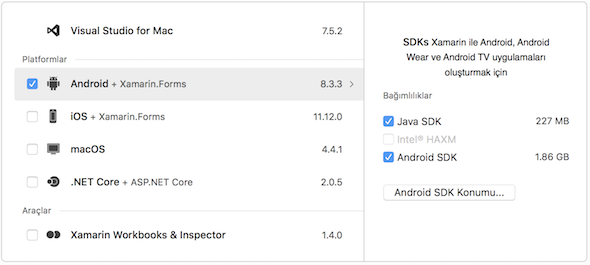
iOS + Xamarin.Forms component has a total size of 495 MB and requires Xcode.
Developers can build applications for iOS, tvOS and watchOS by installing this component.
Similarly, macOS component of Visual Studio requires Xcode as well.
The total setup size of this feature is 122 MB.
By installing this feature, Visual Studio provides required development environment to buld macOS applications for programmers.
.NET Core + ASP.NET Core component size is 175 MB.
Xamarin Workbooks & Inspector tool size is 199 MB.
Xamarin Workbooks is for training and trial. Inspector is for debugging your applications.
After you choose the required features and tools to install on your Mac, you are ready to start installing Visual Studio for Mac on your computer.
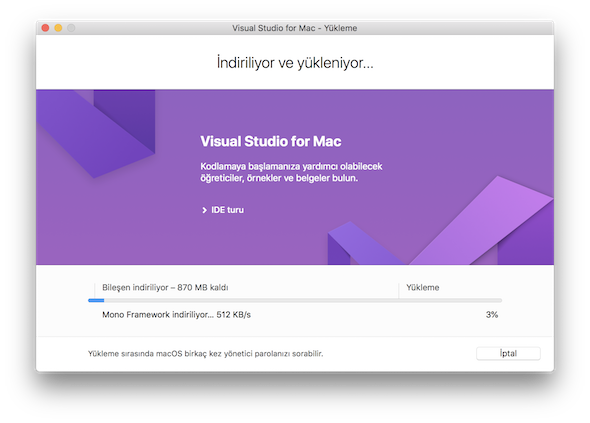
When the setup process for Visual Studio is completed you can start using the Visual Studio for Mac IDE

Here is the initial screen when you launch free Visual Studio 2017 Community Edition on your Mac