First Windows Touch Screen Operating System with Microsoft Windows 7 Multi-Touch Features
Microsoft has introduced multi-touch screen capabilities to Windows users with the new operating system Windows 7.
With its embedded Windows touch capabilities, Microsoft Windows 7 is an amazing operating system to be the first true touch screen operating system (OS).
After successfull iPod Touch and iPhone user experiences, Microsoft is walking on the same path to gain usability and user-friendliness approval of Windows users.
If you plan to use Windows Touch feature or multi-touch functions on a Windows 7 computer, you need to buy a personal computer which supports multiple touch points or buy a touchscreen monitor.
These PCs that are capable of Windows touch features and gestures along with touch screen monitors are called all-in-one PC.
And all-in-one PC solution is the best solution for whom does not want to deal with specific features and Windows 7 touch screen support of each touchscreen monitors.
Besides Windows touch hardware like LCD touch screen monitor, one important note for Windows 7 users is the Windows software itself, the operating system edition.
If you plan to use Windows 7 on a touch-screen PC or monitor, choose your Windows 7 Edition wisely.
Because when you compare Windows 7 Editions you will see that Windows 7 Starter Edition does not support Windows 7 Multi-Touch or Microsoft Windows 7 Touch Pack.
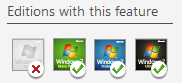
You can read brief explanation about Windows Touch feature from Windows 7 features.
At the same page you will realize that Windows 7 Starter Edition does not support Windows Touch.
On the other hand Windows 7 Home Premium, Windows 7 Professional and Windows 7 Ultimate support new Windows 7 feature Windows Touch.
