Stellar Phoenix Photo Recovery Problem When used with Truecrypt
Stellar Phoenix Photo Recovery program is an easy to use data recovery software which is used to recover deleted images or deleted media files from hard drives, SD cards, flash disks and other detachable data storage devices.
This photo recovery program I used once seemed to be quite enough to find and recover deleted and accidentally formatted photos, images and other data files.
Stellar Phonenix Photo Recovery software is a product of Stellar Information Systems.
If you can map your external data storage device to your computer as a new drive, Stellar photo recovery program will easily scan your data storage containing lost or deleted images and your personal files.
The photo preview function is very useful for many users to decide and choose which files to recover. By easily marking on the photos you can recover back your deleted images just with a few button clicks.
It is good that this photo recovery program has support to many Microsoft Windows operating systems like Windows XP, Windows Vista, etc.
The installation process of this software is very easy and straight forward as well. Just a few Next, Next button clicks will lead you through the setup process.
Although I had good reviews of this photo recovery tool, I had also faced a problem or a bug with related this software.
I'm using free TrueCrypt Windows disk encryption tool which enables me map encrypted folders as a disk drive to my computer.
When I mapped an encrypted file folder using free TrueCrypt file encryption tool, the Stellar Phoenix Photo Recovery tool can not list the storage devices.
Normally, after I make my selection from the listed drives, the scan for deleted files of this image recovery tool starts.
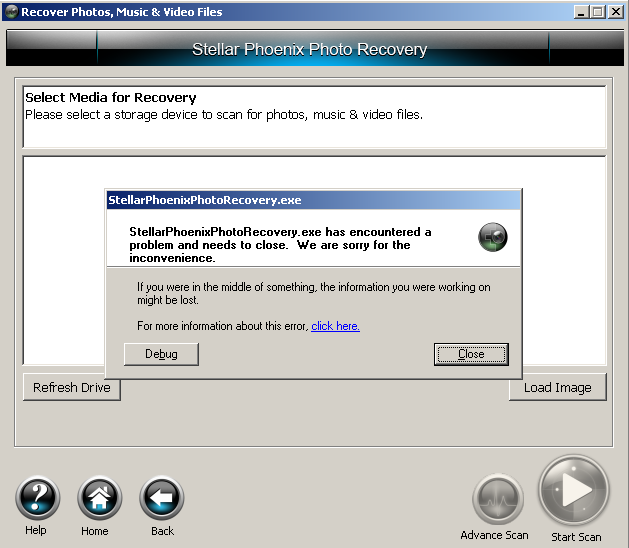
When I exit from TrueCrypt file encryption tool, Stellar Phoenix photo recovery tool passes the drive listing step successfully and scans for deleted images and lists found photos and media files.
