Online Web Site Advisor Tools for Web Safety and Check a website is Safe to Browse
Each day a new black-hat method or a new threat for web users is taking its place in the internet information technologies against web safety.
Besides millions of web sites giving and sharing information on some specific topics and aiming to make easier our lives, some web sites in serious big numbers is targeting your privacy and your web safety.
These harmful web sites are trying to steal data from you and trying to give harm to you and your computer in many different ways.
The treats of such web sites vary from adware, spyware, phishing, cross-script attacks, viruses, etc.
If you are not careful enough to protect yourself, they may steal your passwords, credit card numbers and crash your computer in a vandal mental.
At this point you may require a web site advisor to check for you and to tell you if a web site is safe to browse.
So as a web user vulnerable and open to such threats, how can we decide if a web site is safe or dangerous to visit before visiting to that web site?
How can we check if a web site is risky and how can we find out whether the web site is secure and safe or not before we visit that web site?
The answer is using a web site advisor web safety tool.
I can suggest you three of the most common web site adviser web safety tools here in this guide :
Google Safe Browsing tool.
McAfee Site Advisor tool
Norton Web Safe tool
Google Safe Browsing tool for Web Safety
Have you ever seen a warning message displayed by Google on your browser informing you that the web site you want to display give may harm to your computer?
If not, I want to inform you about this service that Google is giving to people searching for some keywords on Google web search and trying to navigate to the possibly harmful web page.
This web safety tool provided by Google is called Google Safe Browsing tool.
Google Safe Browsing tool is a free Google service and a free online web site adviser tool.
If you go to following URL http://www.google.com/safebrowsing/diagnostic?site=www.kodyaz.com, Safe Browsing online web safety tool will tell you if the web site contains malware or not.
I had taken this warning message a few times and since I have no idea about the web sites I chose not to open the web pages that the warning is given for.
But yesterday I got the same web site adviser indicating that the visiting the web site may harm my computer when I requested a static html web page from an educational / a university web site in Turkey.
I could not give a meaning to this warning because the web site with a .edu.tr domain and a content with static html web page does not seem to be potential treat for my web safety.
So I tried another web safe tool to check the web site.
McAfee Site Advisor web safety tool
So I decided to check the security status of the web page and the web site by using another web safety tool - the McAfee SiteAdvisor.
McAfee Site Advisor is another online tool which you can use the find out whether the web address you want to visit has malware or any other security threats.
McAfee Site Advisor tests the requested web site for you and publishes the security test results as a response to your request.
I strongly suggest you to go to McAfee SiteAdvisor test page at http://www.siteadvisor.com/sites/ and request a web site security test for any web site to see how McAfee will advise on the requested web site.
You can also download and install the web site advisor tool Site Advisor free software from McAfee in order to keep your browsing safer.
You can use McAfee Site Advisor with you Internet browsers like Internet Explorer IE and Firefox.
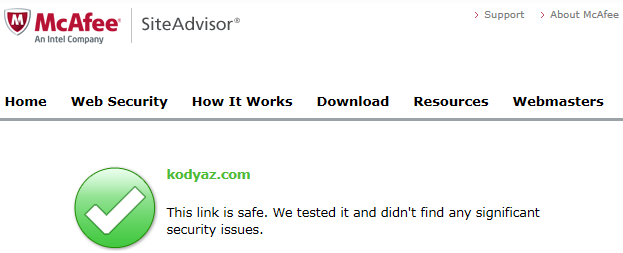
Norton Web Safe web site advisor tool
Another online tool which can help web users to indicate if a web site may give harm to their computers is Norton Web Safe.
Norton Web Safe is an other web safety advisor tool from Symantec.
You can go to address http://safeweb.norton.com/ and test a web site for safe browsing rank.
And it is possible to download and install the Norton Toolbar on your favorite web browsers like IE and Firefox.
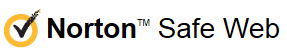
Using the above three free online tools, you can check if a web blog or a web site is safe to browse for your web site safety.
