How to List Add-Ons Extensions and Apps on Chrome Browser
I am running Chrome web browser and installed a few Chrome applications and extensions but later I could not find it at first hand.
Maybe if you are also looking for missing links or menu to display Chrome apps and extensions on your browser, you can use my suggestion.
Although the option to display apps and extensions page is in front of me, because it was not displayed in a place where I get used to open, it took me some time to realize it.
Recently, I installed Rest Console. Right after I could directly start working with the tool.
But after a few days when I needed the tool once more, I could not easily find the link and menu option to launch the page where the list of apps and extensions exist.
If you open a new tab in your Chrome web browser, if you look at carefully to area I have marked below, you will see there is an icon Apps :)
Actually, the Chrome apps are so close, it was in front of me but since I was looking for it on the menu bar just like Chrome extensions.
But the Chrome apps are accessible by using this Apps icon.
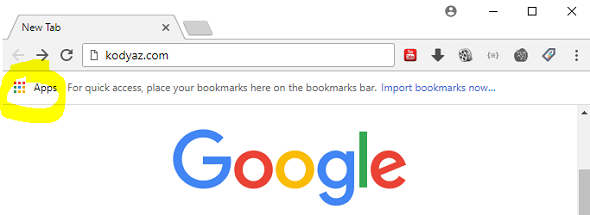
If you click on the "Apps" you will be directed to page "chrome://apps/"
So typing the address "chrome://apps/" is an other option to directly open the list of Chrome apps on your web browser.
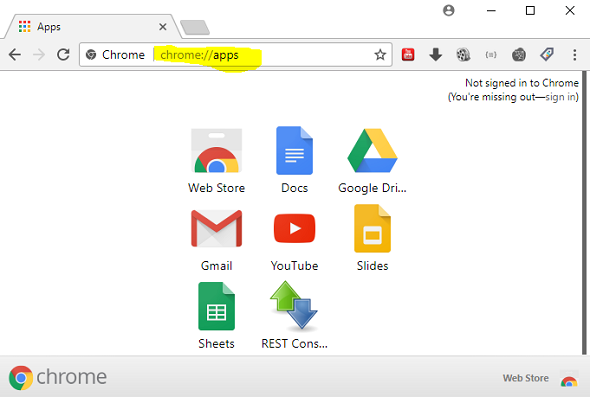
Just like the Apps address "chrome://apps", to open extensions list installed on your Chrome web browser, just type "chrome://extensions" in the URL address box
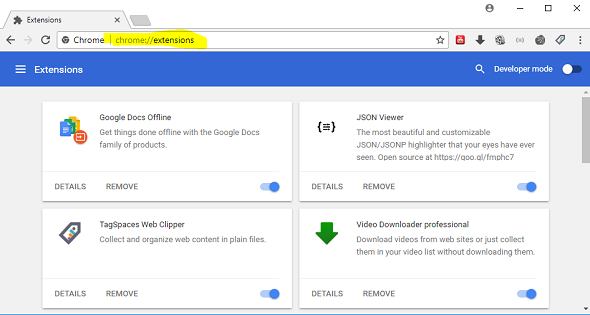
Additionally, if you start typing "chrome://" the browser will suggest you some targets to reach
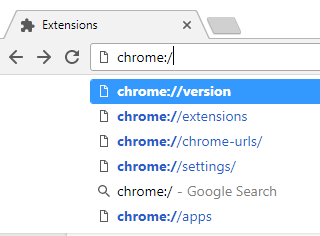
The full list of Chrome URLs can be found at: "chrome://chrome-urls/"
chrome://about
chrome://accessibility
chrome://appcache-internals
chrome://apps
chrome://blob-internals
chrome://bluetooth-internals
chrome://bookmarks
chrome://cache
chrome://chrome
chrome://chrome-urls
chrome://components
chrome://conflicts
chrome://crashes
chrome://credits
chrome://device-log
chrome://devices
chrome://dino
chrome://discards
chrome://dns
chrome://download-internals
chrome://downloads
chrome://extensions
chrome://flags
chrome://flash
chrome://gcm-internals
chrome://gpu
chrome://help
chrome://histograms
chrome://history
chrome://indexeddb-internals
chrome://inspect
chrome://interventions-internals
chrome://invalidations
chrome://local-state
chrome://media-engagement
chrome://media-internals
chrome://nacl
chrome://net-export
chrome://net-internals
chrome://network-error
chrome://network-errors
chrome://newtab
chrome://ntp-tiles-internals
chrome://omnibox
chrome://password-manager-internals
chrome://policy
chrome://predictors
chrome://print
chrome://quota-internals
chrome://safe-browsing
chrome://serviceworker-internals
chrome://settings
chrome://signin-internals
chrome://site-engagement
chrome://suggestions
chrome://supervised-user-internals
chrome://sync-internals
chrome://system
chrome://taskscheduler-internals
chrome://terms
chrome://thumbnails
chrome://tracing
chrome://translate-internals
chrome://usb-internals
chrome://user-actions
chrome://version
chrome://view-http-cache
chrome://webrtc-internals
chrome://webrtc-logs
Debugging Tools built-in Chrome
Especially for web developers, following pages are used for debugging purposes only.
These URLs hang the execution of the page renderer. Because of this reason, these URLs are not displayed as links
Developers can type the URL in address to use these tools.
chrome://badcastcrash/
chrome://inducebrowsercrashforrealz/
chrome://crash/
chrome://crashdump/
chrome://kill/
chrome://hang/
chrome://shorthang/
chrome://gpuclean/
chrome://gpucrash/
chrome://gpuhang/
chrome://memory-exhaust/
chrome://ppapiflashcrash/
chrome://ppapiflashhang/
chrome://quit/
chrome://restart/
