Increase Denodo Java Heap Space Memory Options
If you experience "Java Heap space" errors while working on Denodo Platform data virtualization tool, you can configure JVM options of the Denodo server as shown in this tutorial. Recently while connecting to a SAP HANA database using HANA connector on Denodo I got this error message. On a different Denodo instance while importing a custom wrapper using a Denodo extension, I experience the same Java Heap space problem. If your Denodo server has enough memory, Denodo administrators can change memory options for each Denodo component running on the server easily.
Here is the Java Heap space error message I got on Denodo Platform 7.0 when I try to import a custom wrapper extension.
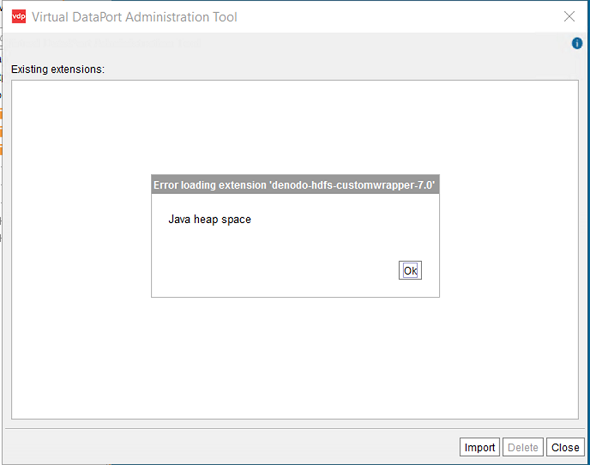
To resolve such error cases, Denodo Platform administrators should increase Java heap space first.
Launch Denodo Platform Control Center
On right side of the PCC, click on Configure button.
There is a section for "Java Virtual Machine"
There click on JVM Options button.
This will open the below screen where Denodo administrators will Configure the JVM options for each program
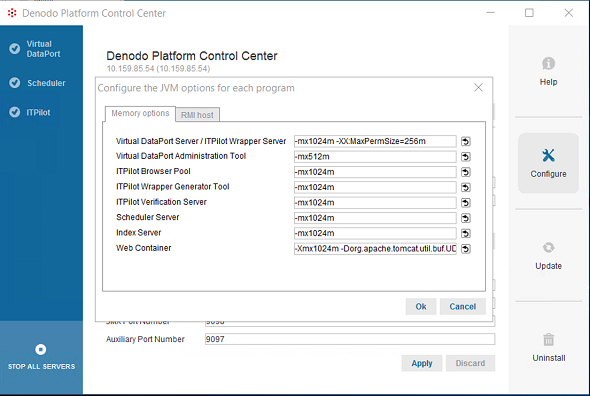
If you have 16GB RAM on your Denodo Platform server, you can change 1024m entries to 8192m which will increase the memory for your Denodo to 8GB RAM
You can change the memory options of each server (like Virtual DataPort Server, Virtual DataPort Administrator Tool, etc)
After you complete changes, click OK and Apply buttons
You can stop and start the related Denodo servers in order to take advantage of the increased memory limits.
