Edit Job Description or SQL Script on Data Virtuality Studio
Using Data Virtuality Studio it is possible to create jobs that execute SQL tasks periodically like materialization of SQL views from its data source with specified time intervals or maintaining administrative tasks, etc.
In some cases data virtualization platform administrators may require to update an existing Data Virtuality job's SQL Script. In such cases of a failure or process update, Data Virtuality SQL developers can modify the SQL script that executes the task by adding an additional parameter, removing a parameter or changing the value of the parameters, etc.
To modify a job on Data Virtuality, open Jobs screen using menu options "Window > Show Jobs" and filter for using the job name
After you filtered for the target Data Virtuality job, right click on the line where job name is displayed on an empty space. From context menu choose "Edit job" option
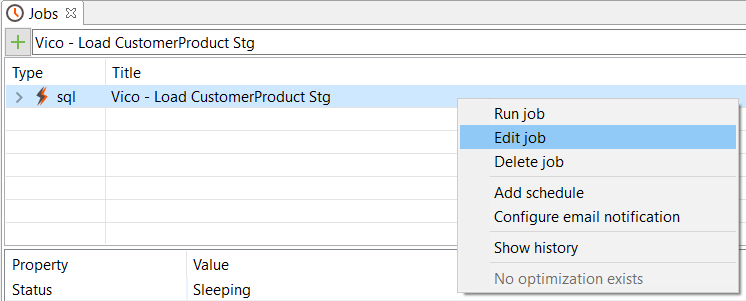
Edit SQL job screen will be displayed.
Data virtualization platform developers can modify the job description and SQL script of the job using the dialog screen provided.
Add or remove parameters and their values within this Data Virtuality Studio screen
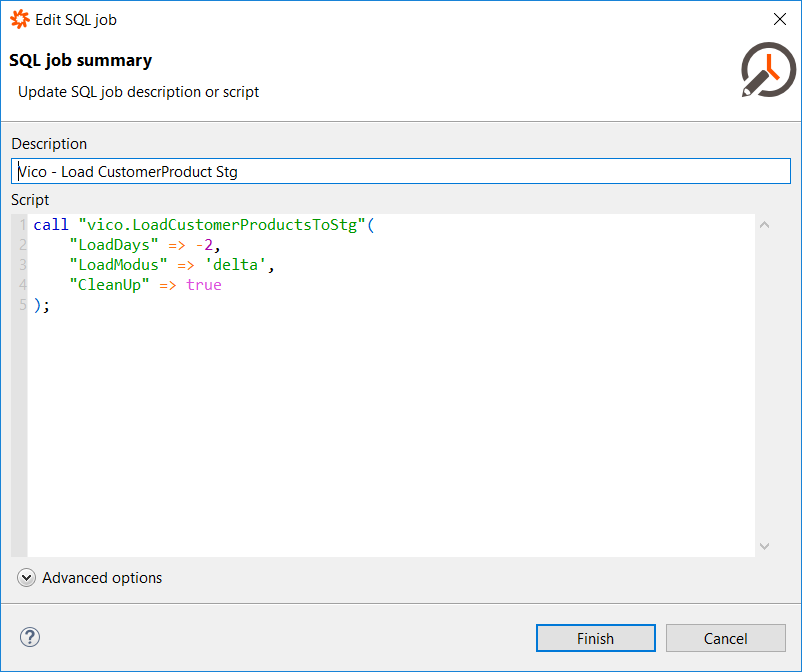
Click Finish to update the job's SQL script
After SQL script is updated, here is the modified view of the job definition
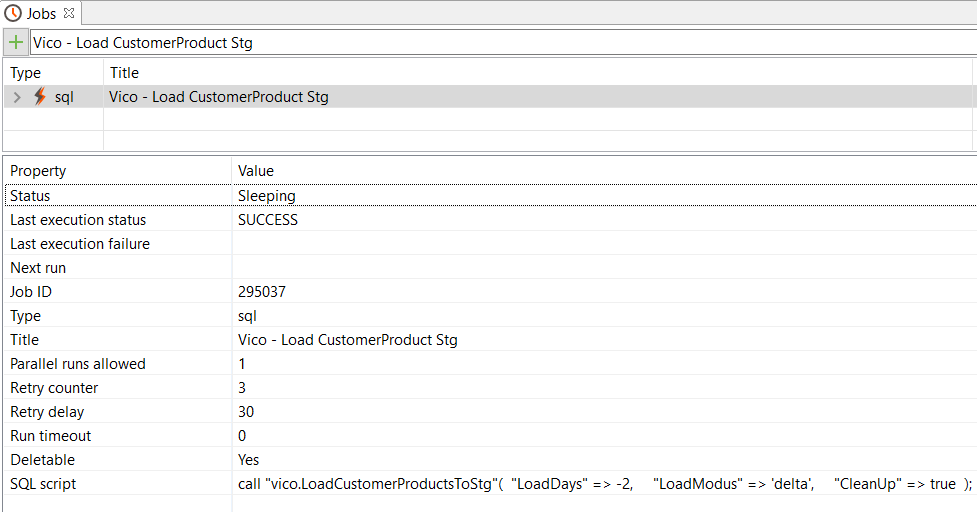
SQL jobs are powerful tools for data virtualization SQL developers, platform administrators and for architects.
