Export List of All Lambda Functions using Management Console
To list all AWS Lambda functions created on an AWS Region, Tag Editor tool provides a great functionality. Under Resource Groups the Tag Editor tool enables AWS users and developers who are managing or developing applications on Amazon Web Services, to get the list of all categorized AWS resources including Lambda functions easily with a simple and clean user interface. In this tutorial, I want to share how easy it is to prepare all Lambda functions list and export this list as an CSV file using the Resource Groups Tag Editor screen.

As the first step, log on to AWS Management Console.
On main page, you will see Resource Groups. Under Resource Groups, you will see Tag Editor menu option.
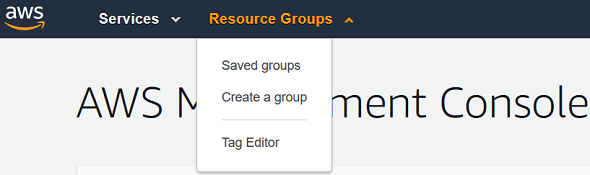
Select the target region which will enable you the resources used within that specific region. AWS users can choose multiple regions. So it is possible to get the list of for example AWS Lambda functions for all regions by adding all regions at this step by one by.
On Resource types dropdown box select AWS::Lambda::Function by start typing Lambda
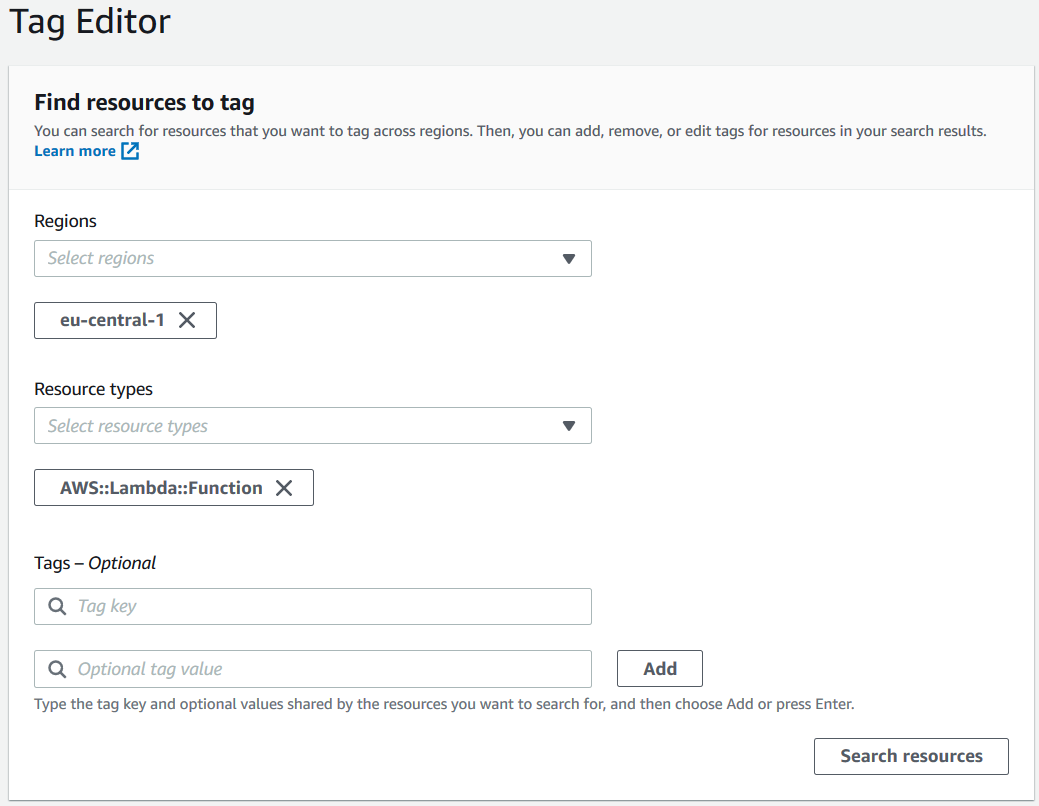
Populating Tags section is optional. It is possible for AWS Management Console users to filter Lambda functions or other selected resource types in detail.
Click "Search resources" button to get the AWS Lambda functions list. Above configuration will return all the AWS functions created in Frankfurt region.
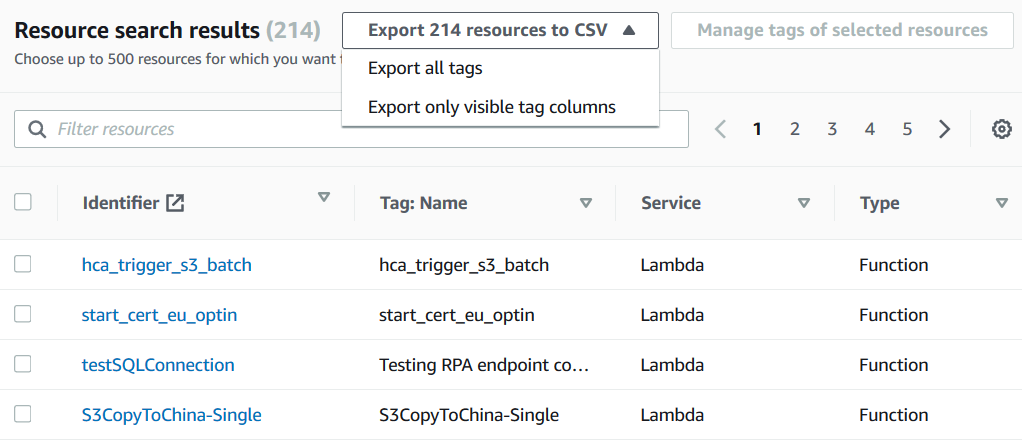
One good part of the Tag Editor tool is that AWS users can export all Lambda functions and the tags created for each Lambda function in a single CSV file. After the Lambda list is exported as CSV, you can easily switch to Excel as a common document type later.
