Remove Public Access Permission from Amazon S3 Bucket Objects
Amazon S3 tutorial shows how to revoke public access permission allowed for specific S3 objects using AWS Management Console for AWS users.
I have uploaded a few sample files into an Amazon S3 bucket in my account and enabled public access for these file at object level.
Now I want to remove public access permission and prevent others to access my AWS S3 bucket files.
Now I want to show how I can disable public access from shared AWS S3 objects in this tutorial.
First of all, launch AWS Management Console and login to your AWS account.
As next step, open AWS S3 Dashboard and select display the objects which are public accessible by selecting the AWS S3 bucket and subfolders if any.
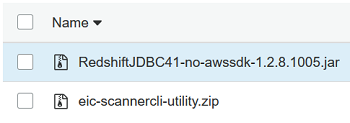
Click on the file and switch to Permissions tab to validate the file has public access.
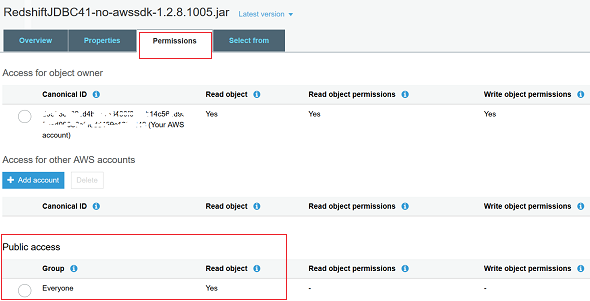
You see above, Everyone has "Read object" permission.
To remove read access permission from this file or object stored on Amazon S3 bucket, select the radiobutton next to "Everyone" under "Public access"
A popup informative screen will be displayed as below.
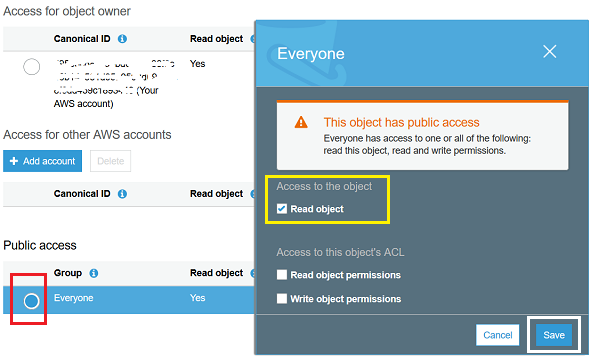
At this step we are informed that the AWS S3 object has public access.
Unmark the "Read object" permission checkbox and click Save button.
Next time when you select the Everyone, this time you will not be displayed that the AWS object has public access since we have successfully revoked the display or view permission from everyone.
