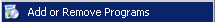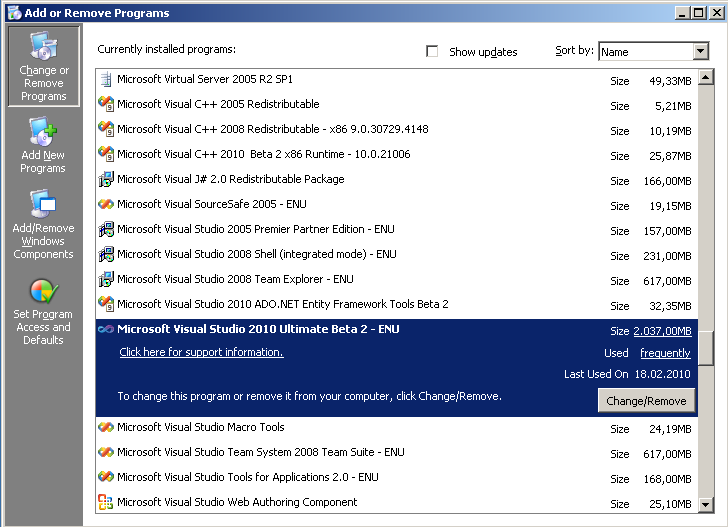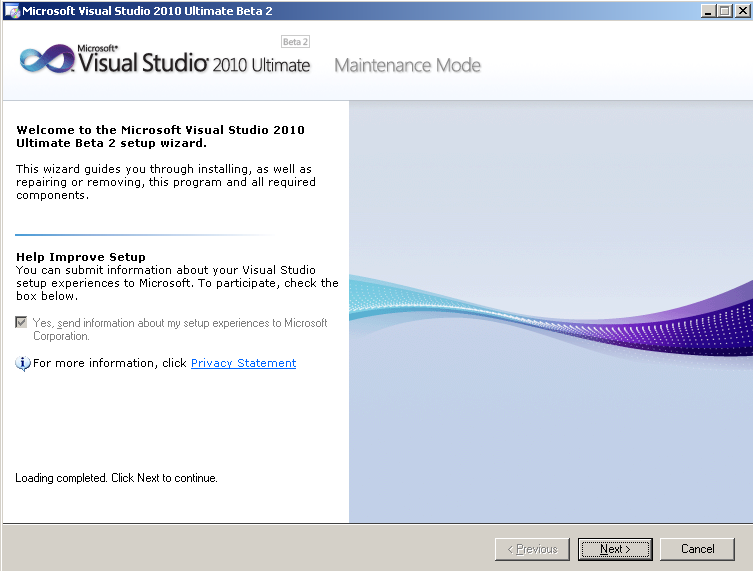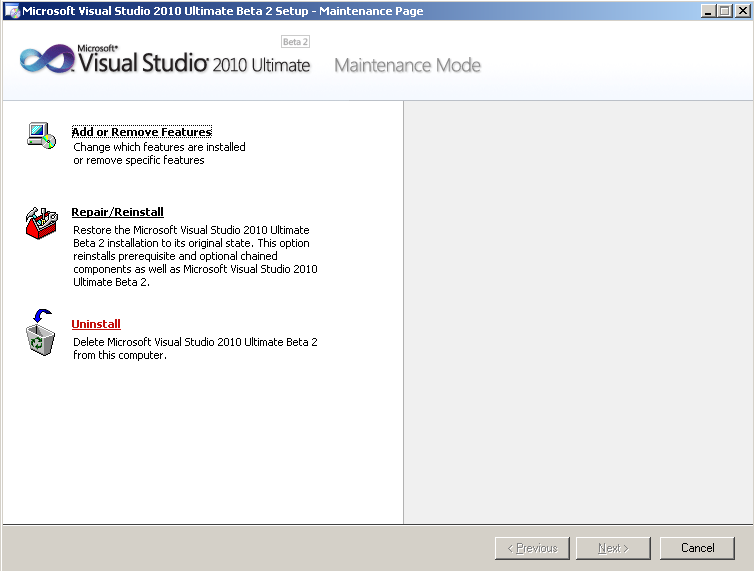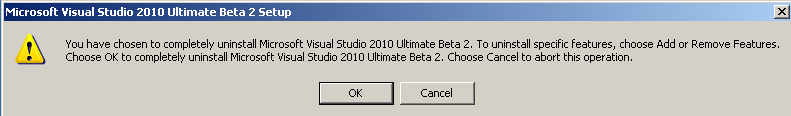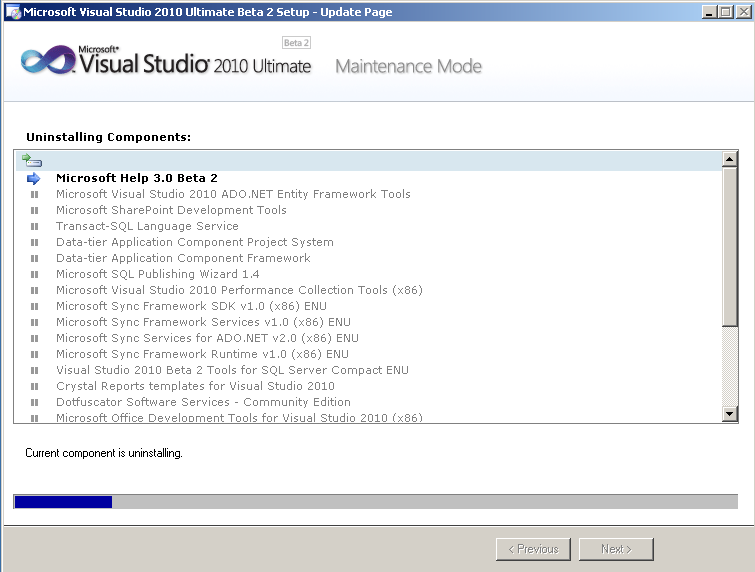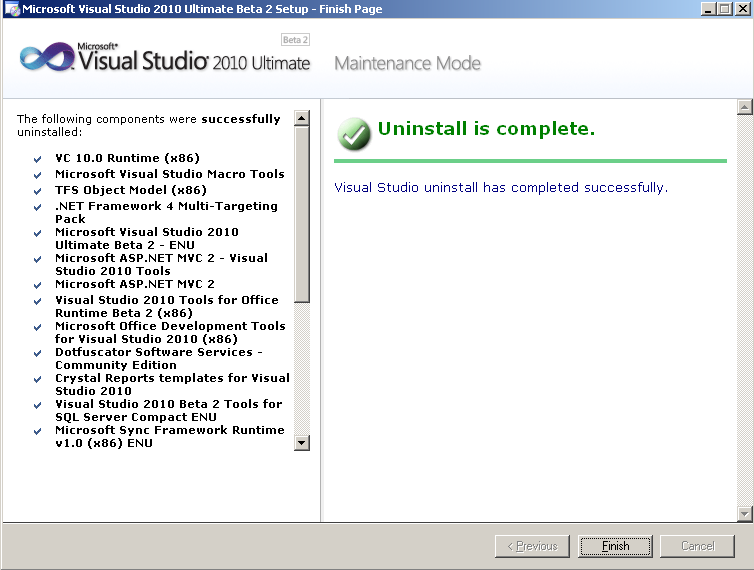How to Uninstall Visual Studio 2010
If you install Visual Studio 2010 Beta versions or Microsoft VS2010 RC (Release Candidate) versions, you should uninstall Visual Studio 2010 previous releases before installing Visual Studio 2010 RTM versions.
In this guide showing how to uninstall Visual Studio 2010, Microsoft .NET Framework programmers and framework developers will find screenshots in a step by step approach.
First, open the Control Panel menu item in the Start Menu on your Windows system.
Select "Add or Remove Programs" sub-menu item. (Control Panel > Add or Remove Programs)
When the Add or Remove Programs application is displayed, scroll down the installed programs list until you see the Microsoft Visual Studio 2010.
Since I want to remove and uninstall Visual Studio 2010 Beta 2 in order to install Visual Studio 2010 RC version, the screenshot shows the target VS2010 version as "Microsoft Visual Studio 2010 Ultimate Beta 2 - ENU".
Click on the Change/Remove button showing off on the bottom right corner of the highlighted area.
The following Microsoft Visual Studio 2010 Setup Wizard is activated and informs you that the wizard will guide developers through installing VS2010 as well as repairing and uninstalling Visual Studio 2010 and Visual Studio components.
Click on the Next button to continue with the next step in uninstalling Visual Studio 2010 process.
In this screen we can choose the Uninstall option for a complete uninstall of Visual Studio 2010.
Actually this is where we being our task to uninstall Visual Studio.
Other options are related with repairing Visual Studio and adding or removing VS2010 components and features.
A warning message will give ask once more if you want to remove completely Visual Studio 2010 and gives the information of Add/Remove Features option.
You have chosen to completely uninstall Microsoft Visual Studio 2010 Ultimate Beta 2. To uninstall specific features, choose Add or Remove Features.
Choose OK to completely uninstall Microsoft Visual Studio 2010 Ultimate Beta 2. Choose Cancel to abort this operation.
Just as it happens during the installation of Visual Studio 2010, while uninstalling Visual Studio the list of installed components are listed on the screen.
And one by one as the progress bar continues, you can track the status of the uninstalling Visual Studio 1020 components.
If every thing goes correct, the Visual Studio uninstall is complete message is displayed.
As you can see the uninstalled Visual Studio 2010 components are listed on the left pane of the screen.
As you see the the task to uninstall Visual Studio 2010 is straight-forward unless you experience an unexpected error.