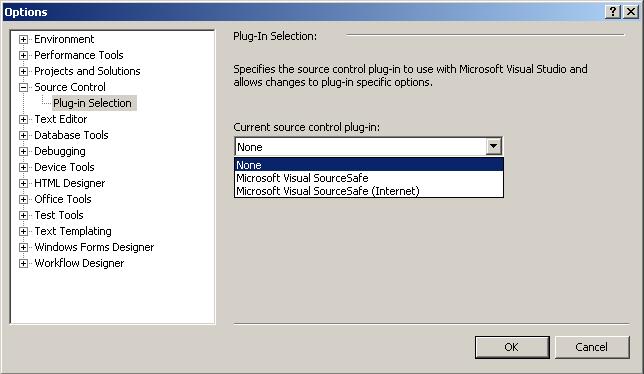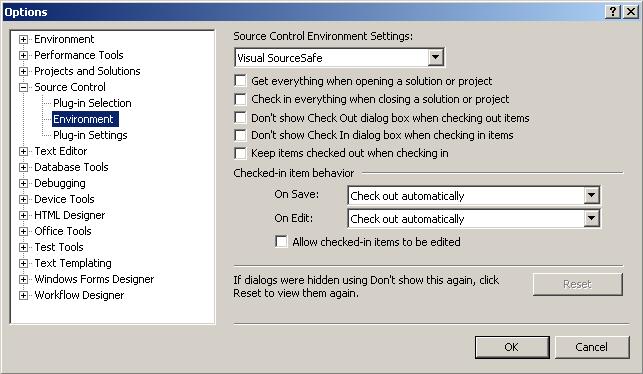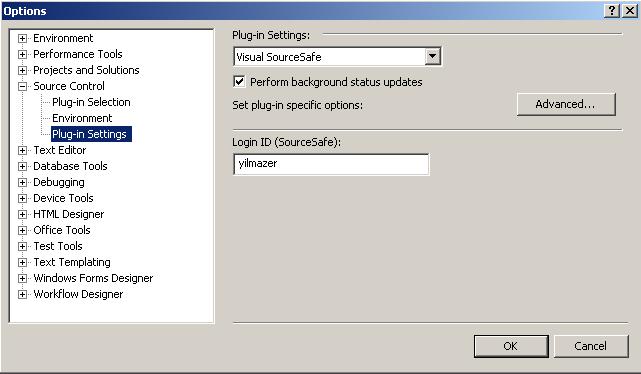How to Configure Source Control for Visual Studio
Visual Studio family as a integrated development environmet is a great tool for developing applications by development teams.
As every mature IDE tool, Visual Studio .NET 2003 or Visual Studio 2005 as well as the Orcas or the brand name Visual Studio 2008 supports integration with Source Control softwares.
Of course, Microsoft Visual SourceSafe 2005 is one of the best Source Control software applications.
When you have first installed Microsoft Visual Studio 2008 aka Orcas and Micrsoft Visual SourceSafe 2005, there is not initially a configured relationship between the two applications.
Source Control is not a menu item at this state until you configure the Source Control plug-in by using the Options dialog screen.
You can open the Options dialog screen by selecting Tools in the main menu then selecting Options submenu item. Drill down to the Source Control and Plug-in Selection in the options treeview.
There is a drop down list which lists available Source Control options and applications and an option for indicating not to use any of the source control software.
In order to use Microsoft Visual SourceSafe 2005, you can select "Microsoft Visual SourceSafe" in the available source control plug-in combobox.
If you select Visual SourceSafe plug-in two more branches will appear in the options treeview below the Source Control, "Environment" and "Plug-in Settings".
Default settings within the two additional dialog screen are well configured for a development team to work safely on a shared software project or solution.
After Source Control plug-in is selected and configured, you can see source control menu options in the Visual Studio 2008 menu items.