How to Record Sound on Windows 10 using Free Tool
If you record sound and save to listen later or publish, you can use free sound recorder tool on Windows 10 published by Microsoft as a Windows 10 app. Windows 10 Voice Recorder Windows 10 application is a simple alternative to other free software like VLC Media Player.
Although steps to record your own sound on a PC is straight-forward using VLC Media Player, after a few unsuccessful tries I gave up and tested Windows 10 Voice Recorder tool
Give it a try! To launch Voice Recorder app, start typing "voice recorder" on Search box on Windows Taskbar.
When it is listed in the search list, you can right click on it and pin to Start or taskbar ![]() .
.
This will save you time later, if you decide to use it frequently to record sounds on your Windows 10 PC.

Give it a try! You will see the user interface is extremely simple.
There is a menu showing previously recorded sounds on the left grouped by dates, etc.
Selecting a voice record enables Windows users easily to play the sound.
There are some additional icons enabling users to share recording, trim file, delete file or rename the recorded voice file.
In fact, there is an issue with file renaming. The UI displays an error message but the file is renamed. Additionally, the changes are not reflected immediately on the menu.
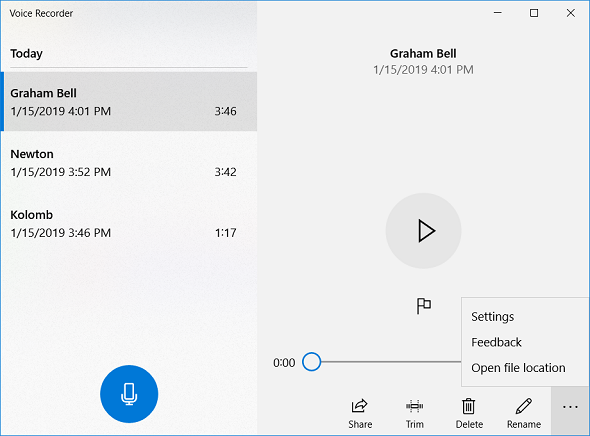
You see there are still some options that the Windows 10 users can control.
If you click on "Open file location" the file folder where the recorded audio files are stored.
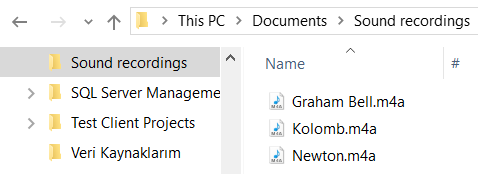
The default file path is under Sound recordings folder in Documents as seen in above Windows Explorer screenshot.
Press the microphone icon to start recording your voice using default microphone installed on your Windows 10 PC.
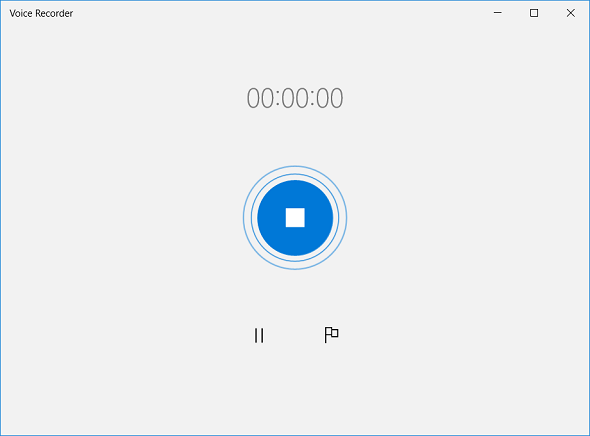
While recording your voice, using the flag icon it is possible to add markers into your sound record.
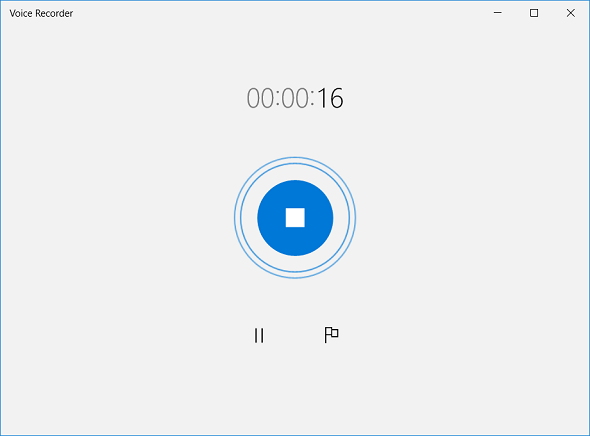
To end voice recording, press the microphone once more. The file will be automatically save with a default naming standard. As I said before if you are happy with your recording you can rename the file easily otherwise delete it.
Added markers in sound record enables the Windows user to jump directly to marked place and the voice record will continue to play from that marked time.
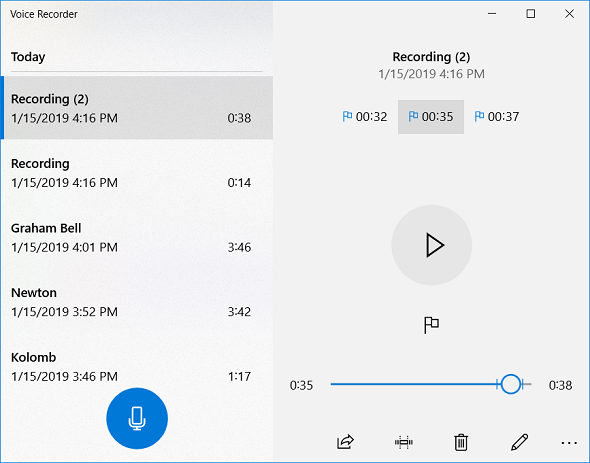
I really liked Voice Recorder tool on Windows 10 very handy and easy to use for producing fast productive recordings. I hope you will also enjoy this free Windows 10 application.
