Read Pricing Condition Text using ABAP in SAP Sales Document Output
Recently I had to read and display SAP pricing condition text or translation on a SAP sales document output using ABAP code. Although I had the pricing condition type code KSCHL in invoice output interface IS_BIL_INVOICE IT_KOND "Billing Item: Condition Records" table, the condition type text is not provided in any part of the interface. So I had to query SAP table T685 "Conditions: Types" and T685T "Conditions: Types: Texts" table for the translated condition text.
In this ABAP tutorial, I'll share a sample ABAP code that SAP developers can use to read pricing condition text in any language.
Before starting to code in ABAP, let's check the table structure of T685T ABAP table which stores condition texts for pricing condition types as well as for other conditions used in SAP system.
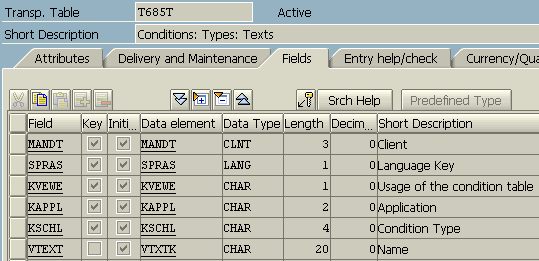
As seen in above table structure, the translated condition name text is stored in VTEXT field which is 20 characters long. But to successfully read the pricing condition name text we had to filter the table with correct KVEWE (usage of the condition table) field and KAPPL (application) field.
Since this ABAP tutorial demonstrates how to read item pricing conditions on an SAP invoice output, the KVEWE value will be used as 'A' and KAPPL value will be used as 'V' in the ABAP query which is executed over T685T table.
Following sample code displays on screen the pricing condition names of a billing document with given invoice number.
DATA gv_knumv TYPE knumv.
DATA gt_konv TYPE TABLE OF konv.
DATA gs_konv TYPE konv.
DATA gs_t685t TYPE t685t.
DATA gv_condition_text TYPE vtxtk.
SELECT SINGLE knumv INTO gv_knumv FROM vbrk WHERE vbeln = '1609650002'.
SELECT * FROM konv INTO TABLE gt_konv WHERE knumv = gv_knumv.
LOOP AT gt_konv INTO gs_konv.
SELECT SINGLE * FROM t685t INTO gs_t685t
WHERE kvewe = 'A' AND " A = Pricing
kappl = 'V' AND " B = Sales/Distribution
spras = 'E' AND
kschl = gs_konv-kschl.
IF sy-subrc = 0.
gv_condition_text = gs_t685t-vtext.
WRITE: gs_konv-kschl, gv_condition_text, /.
ENDIF.
ENDLOOP.
Below the output of the above ABAP program is shown. There are two pricing conditions defined and their texts are displayed beside the condition types.
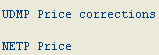
Of course ABAP developers can query T685T Condition Type Texts table for other condition types too.
If you filter T685T with kvewe value equal to 'B', an ABAP developer can list Output message types and their names.
Here is the values to be used as KVEWE "Usage of the condition table" field.
1 Customer Charges
2 Routes
3 Campaign Determin.
4 Reserved for ETM
A Pricing
B Output
C Accnt Determination
D Mat. Determination
E Rebate
F Index
G Listing & Exclusion
H Batch Determination
I Profile Determin.
J Grid Determ.(IS-AFS)
K Val.Add.Serv.(IS-AFS)
L SeasonDeterm(IS-AFS)
M Portfolio Determin.
N Free goods
O
P Packing Obj. Determ.
Q
R Derivation
S Statistics
T Data Collection
U APO
V EH&S
W IBU High-Tech
X Statistics Extra
Z
And for the KAPPL field values that can be used to filter and read condition type names table T685T, here is a list of some KAPPL values on a SAP system
Application:
V Sales/Distribution
V1 Sales
V2 Shipping
V3 Billing
V4 Shipping (Spec.Case)
V5 Groups
V6 Handling Units
V7 Transport
