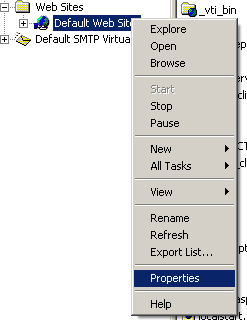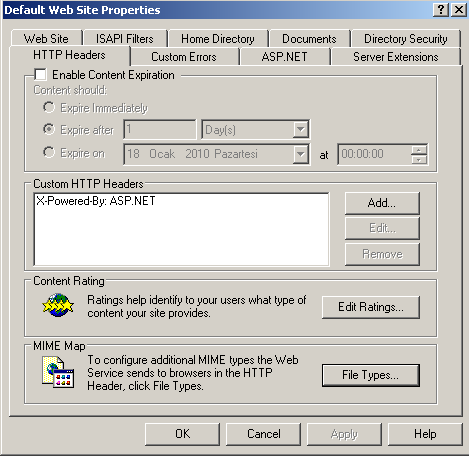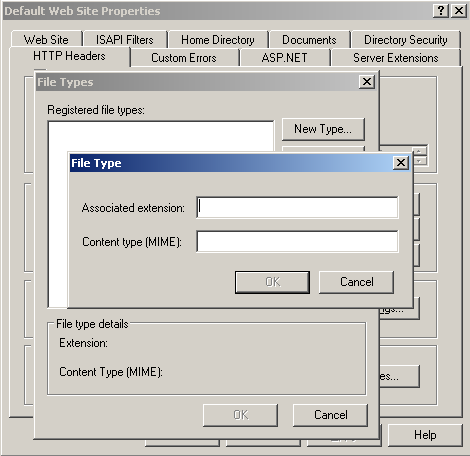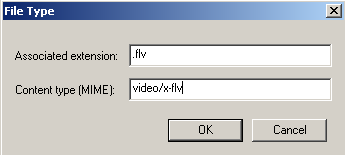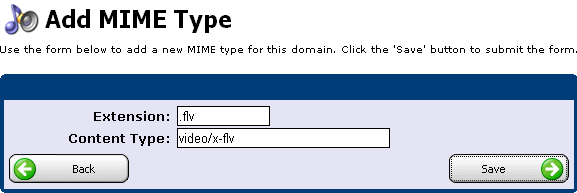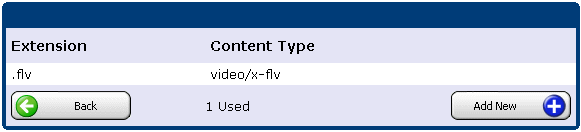How to Add .FLV MIME Type FLV Video Extension to IIS5 , IIS6 or on Shared Hosting Plans
There are many web sites using flash applications to display their contents especially publishing video content.
You can also create web pages using flash for video publishing especially video in .flv video extension file format.
But before going online you have to check if your web site is configured for publishing .flv mime file format on the web.
IIS (Internet Information Services) requires a registration of .flv mime type for the web site to serve .flv file type video content.
You can check if your web site is already configured or not to serve .flv video files simply by placing a .flv video file on the web site and requesting the .flv type video file using a web browser like Internet Explorer 8.
If the web server fails to serve the vide file in .flv mime type then follow the below step by step actions on your IIS5 or IIS6 web server.
Step by Step .FLV MIME Type Registration on Internet Information Server IIS
Open the Administrative Tools > Internet Information Services (IIS Manager) and select the web site you want to configure the .flv MIME type in IIS.
For IIS 6, you can open the Internet Information Services (IIS6) Manager Manager.
Open the context menu on the web site by a right click and select "Properties" from the menu.
Click on the "HTTP Headers" tab and activate the screen.
At the bottom of the HTTP Headers section, click on the "File Types" button.
A list of registered MIME types will be listed on the displayed screen. By using the New button, you can define new MIME types and register these new MIME types on the web site on the IIS server.
To continue with new MIME type registeration for .flv file extension click "New..." button.
Type ".flv" file extension flv at the Extension text input area and flv video files mime file extension "video/x-flv" into the MIME type textbox.
Press "OK" button to complete registration. Then click OK and then Apply button to close the IIS Manager.
You have now completed IIS flv mime type registration successfully. And the IIS web server will immediately begin to serve for flv video extension requests from the web.
.FLV MIME Type Video File Configuration on Shared Hosting Plans
Adding a new file type that is not by default served by the IIS or Apache web server that you are using for your shared hosting plans is possible if and only if your controlling panel enables you to alter or add mime type for your web site.
Below there is a screenshot showing how easy to add a new mime type for file extension flv if there is GUI that enables you to set the file extension that you want to serve from your web server.
After setting the file extension .flv you have to enter the content type as video/x-flv for flv video extension.
After you added the .flv mime type, you will probably view the list of current existing or defined mime types for your web site as seen in the below screenshot.
You can see the .flv mime file extension is on the list for flv video files.
Now your web server is configured for requests of flv mime file extension like .flv video files.