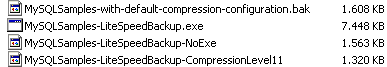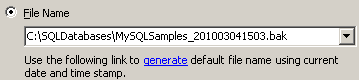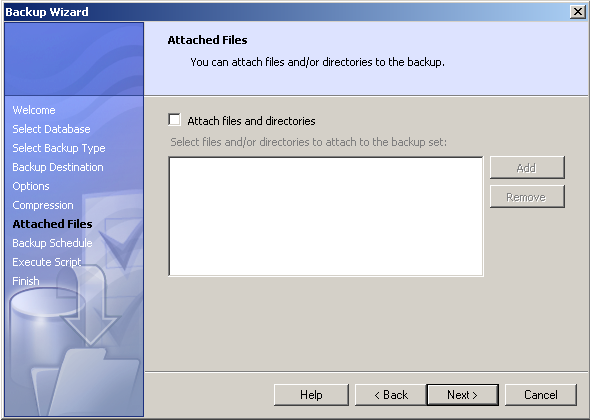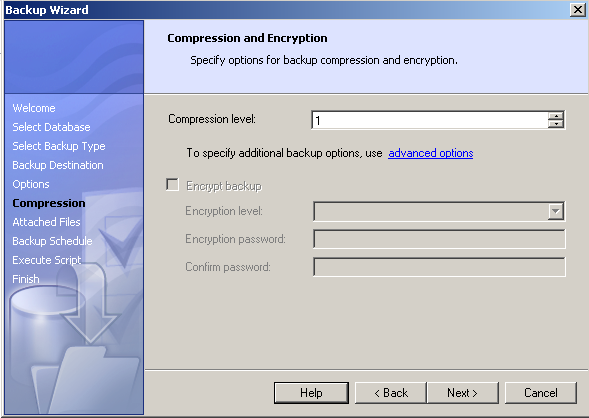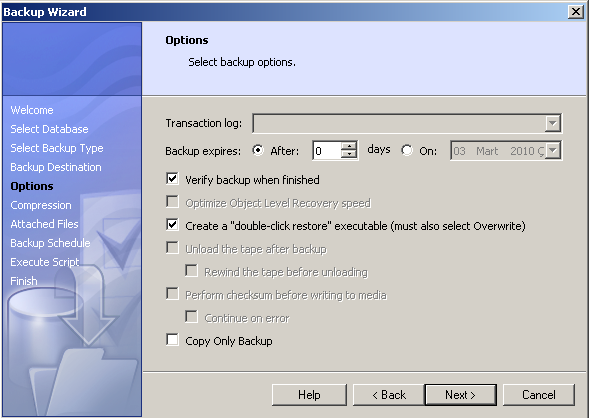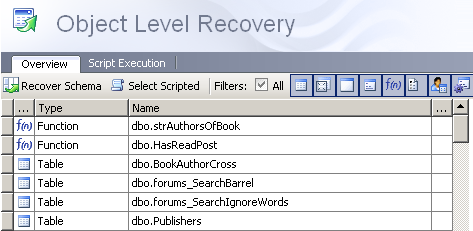LiteSpeed Backup SQL Server Backup Compression Tool
In many companies SQL Server database administrators in IT departments prefer to use third-party SQL Server backup compression software and sql backup compression tools for SQL Server.
LiteSpeed Backup SQL Server Backup Compression tool is one of the mature tools in the market that makes the sql backup and restore database tasks easier for database administrators.
LiteSpeed for SQL Server is one of the tools for SQL Server from Quest Software.
There are many reasons including SQL Server performance optimizing for IT responsibles to use SQL Server backup compression tools.
But I will not go over those reasons that encourage SQL Server administrators and SQL Server backup operators to use sql backup compression.
Please read my reviews on topic at SQL Server Backup Compression Software - SQL Backup Compression Tools.
LiteSpeed Backup - SQL Server Backup Compression Software
LiteSpeed for SQL Server is an SQL Server tool from Quest Software.
SQL Server administrators can use LiteSpeed as a tool for SQL Server Backup Compression, SQL Backup Encryption tool, SQL Backup Management tool and enables Object Level Recovery for sql entities in your sql databases.
Before going into details, if you are a SQL Server backup operator or a database administrator, you may wonder LiteSpeed backup tool.
You can download free trial version of LiteSpeed for SQL Server from LiteSpeed product page.
For free download, the company asks you to fill a registration form. Then you will receive an email containing free download links of LiteSpeed for SQL Server tools.
After free downloading and installing LiteSpeed you can play with the tool for 15 days.
The current realease of LiteSpeed Backup or SQL Server Backup Compression tool is version 5.2
LiteSpeed for SQL Server Features
Auto generate sql backup file name if desired
SQL Server backup compression, sql backup compression with 11 sql backup compression levels.
Attach files and contents of file folders to sql backup files (similar use like SQL Server 2008 FileStream)
Create double-click restore executable
Object Level Recovery for individual restoring sql objects from sql backup files
Secure sql backups with encryption
Calendar of LiteSpeed activities with detailed information about each activity like sql backup processes, editable notes, backup file information, etc.
Auto Generate SQL Backup File Name
Using current date and time stamp, LiteSpeed can generate default sql backup file name for you if it is desired.
Attach Files and File Folders to SQL Backup Files
If you mark the checkbox "Attach files and directories", SQL admins can add binary files or even can add all contents of file folders to the sql backup file.
SQL Server Backup Compression Level
Using the LiteSpeed backup wizard, users can specify a sql backup compression level for the ongoing sql backup task.
The default compression level is 1 and the backup compression level range changes from 1 to 11.
SQL backup compression level 11 means most backup compress is done.
The compression level 1 gives results nearly same with Microsoft SQL Server 2008 SQL backup compression when the backup file sizes are compared.
Double-Click Restore Executable
On the LiteSpeed backup wizard, on the Options tab if checkbox "Create a double-click restore executable" option is selected, the output sql backup file is in .exe executable file format.
And if SQL admins runs and executes the .exe file even by a double-click, a sql database restore process starts automatically.
This sql restore wizard gathers required data for a database restore process with interactive user GUI screens and then restores the database backup file.
Object Level Recovery
Object Level Recovery feature of LiteSpeed for SQL Server tool enables SQL Server Backup operators to restore sql objects individually from sql backup file.
SQL Admins can look at the contents of the selected sql backup file, script objects like tables, triggers, views, stored procedures, schemas, etc in order to execute those scripts on the target SQL Server database.
So DBA 's don't need to restore a full sql server backup file in a separate temporary database and get the scripts or data to recover from that temporary sql database.
Object Level Recovery is a great feature for SQL Server professionals since it saves a lot of time during such a recovery task where time is very valuable.
Compare Backup File Sizes
Using the below screenshot, you can compare backup file sizes of LiteSpeed SQL Backup Compression software with standard MS SQL Server 2008 Backup task.